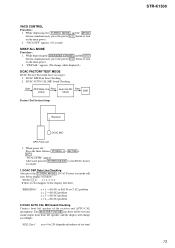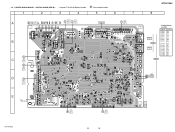Sony STR-K1500 Support Question
Find answers below for this question about Sony STR-K1500 - Receiver Component For Ht-ddw1500.Need a Sony STR-K1500 manual? We have 1 online manual for this item!
Question posted by mynhardtdup on January 10th, 2017
Protect Mode Flashing
Hi I Have The Sony Str 1500. The Power Failed In Our Area When It Came Back On The Protect Mode Was Flashing. Removed Everything Try To Conect It Again Still The Same. Opened And Blew Out With Air Still The Same. Reset The Unit Still The Same. Any Other Suggestions. Regards Mynhardt
Requests for more information
Request from gbsat1 on November 22nd, 2020 3:17 AM
My sony STR K1500 amplifier doesn't stay on power, going to protection mode, why is that?
My sony STR K1500 amplifier doesn't stay on power, going to protection mode, why is that?
Current Answers
Answer #1: Posted by waelsaidani1 on January 10th, 2017 3:06 AM
please refer here on how to solve this problem: https://community.sony.com/t5/Home-Theater-Products/How-to-get-my-receiver-to-stop-flashing-protected/td-p/182577
Related Sony STR-K1500 Manual Pages
Similar Questions
My Str-k1500 Has Stopped Producing Sound Or Audio
(Posted by johnmatudama 2 years ago)
Protection Mode On Sony Amp Str-k1500.
Hi can my sony amp str-k 1500 be fixed as it is flashing PROTECT always when on recently. Another sp...
Hi can my sony amp str-k 1500 be fixed as it is flashing PROTECT always when on recently. Another sp...
(Posted by basiltimothy178 3 years ago)
My Sony Str K1500 Amplifier Doesn't Stay On Power, Going To Protection Mode.
My sony STR K1500 amplifier doesn't stay on power, and going to protection mode. How do I fix this p...
My sony STR K1500 amplifier doesn't stay on power, and going to protection mode. How do I fix this p...
(Posted by gbsat1 3 years ago)
What's The Value Of A Sony Audio Video Str-k7000
(Posted by lildch 10 years ago)
Sony Receiver Digital A/v Control Center Str K840p 5.1 Surround Sound Speakers
rl and surround sound speakers wont work at the same time setup
rl and surround sound speakers wont work at the same time setup
(Posted by greesamu 10 years ago)