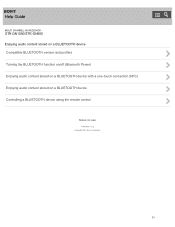Sony STR-DN850 Support Question
Find answers below for this question about Sony STR-DN850.Need a Sony STR-DN850 manual? We have 2 online manuals for this item!
Question posted by GD1400862000 on March 23rd, 2015
Spotily
i cant get spotily on this reciver i ask sony before i ordered it will i work on this model they said yes but it doesnt
Current Answers
Related Sony STR-DN850 Manual Pages
Similar Questions
Str-db830 Is Asking For Update
STR-DB830 is asking for UPDATE on the display. Than it goes into UPDATING which ends in ERR. Any ide...
STR-DB830 is asking for UPDATE on the display. Than it goes into UPDATING which ends in ERR. Any ide...
(Posted by frankschumann 2 years ago)
Remote Issues
receiver quit accepting remote functions after wiping it downSTR-DN850RM-AAU189
receiver quit accepting remote functions after wiping it downSTR-DN850RM-AAU189
(Posted by Jdvll 7 years ago)
No Sound From Sony Str-k990 Av Reciver.
got it from a freind w/o remote control, when I did auto calib. gives me error 12, how to bypass the...
got it from a freind w/o remote control, when I did auto calib. gives me error 12, how to bypass the...
(Posted by derhov 8 years ago)
How To Enter My Wireless Network Web Code Using The Remote
I am trying to enter the web key but not able to using the str-dn850 remote. what are the steps
I am trying to enter the web key but not able to using the str-dn850 remote. what are the steps
(Posted by Anonymous-145204 9 years ago)
What's The Value Of A Sony Audio Video Str-k7000
(Posted by lildch 10 years ago)