Sony STR-DN850 Support Question
Find answers below for this question about Sony STR-DN850.Need a Sony STR-DN850 manual? We have 2 online manuals for this item!
Question posted by Anonymous-145204 on October 18th, 2014
How To Enter My Wireless Network Web Code Using The Remote
I am trying to enter the web key but not able to using the str-dn850 remote. what are the steps
Current Answers
There are currently no answers that have been posted for this question.
Be the first to post an answer! Remember that you can earn up to 1,100 points for every answer you submit. The better the quality of your answer, the better chance it has to be accepted.
Be the first to post an answer! Remember that you can earn up to 1,100 points for every answer you submit. The better the quality of your answer, the better chance it has to be accepted.
Related Sony STR-DN850 Manual Pages
Help Guide (Printable PDF) - Page 5
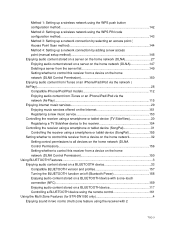
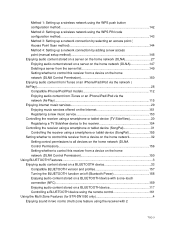
... up a wireless network using the WPS push button configuration method...142 Method 2: Setting up a wireless network using the WPS PIN code configuration method...143 Method 3: Setting up a network connection by selecting an access point ( Access Point Scan method 144 Method 4: Setting up a network connection by adding a new access point (manual setup method 146 Enjoying audio content stored...
Help Guide (Printable PDF) - Page 8


...audio codecs (Bluetooth AAC/Bluetooth aptX 220 Zone Settings (for STR-DN1050 only 49 Turning on/off the power for zone 2 (Power) (for STR-DN1050 only 221 Selecting the source signals for zone 2 (Input) (for STR...(Network Update 229 Using...STR-DN1050 232 Front panel (STR-DN850 234 Rear panel (STR-DN1050 236 Rear panel (STR-DN850 237 Indicators on the display panel 238 Remote control...54
TOC-6
Help Guide (Printable PDF) - Page 13


... CHANNEL AV RECEIVER
STR-DN1050/STR-DN850 Using Network Features About network features Setting up a wired LAN connection (for wired LAN connections only) Setting up a wireless LAN connection (for wireless LAN connections only) Enjoying audio content stored on a server on the home network (DLNA) Enjoying audio content from iTunes or an iPhone/iPad/iPod via the network (AirPlay) Enjoying internet...
Help Guide (Printable PDF) - Page 17


Help Guide
MULTI CHANNEL AV RECEIVER
STR-DN1050/STR-DN850 Adjusting Settings Easy Setup Speaker Settings Audio Settings HDMI Settings Input Settings Network Settings Bluetooth Settings Zone Settings (for STR-DN1050 only) System Settings Using the menu on the display panel Reverting to the factory default settings
Notes on use
4 - 488 - 938 - 11(1) Copyright 2014 Sony Corporation
6
Help Guide (Printable PDF) - Page 37


Help Guide
MULTI CHANNEL AV RECEIVER
STR-DN1050/STR-DN850 Setting up a wireless LAN connection (for wireless LAN connections only) System requirements for a wireless LAN connection Connecting the receiver to the network using the wireless LAN antenna (for wireless LAN connections only) Selecting a wireless LAN connection method Method 1: Setting up a wireless network using the WPS push button ...
Help Guide (Printable PDF) - Page 77


... use
4 - 488 - 938 - 11(1) Copyright 2014 Sony Corporation
66 The sound skips during playback. [Cannot play copyrighted files. Controller devices or applications on the TV screen.) Playback does not start, or does not automatically proceed to the next track or file. Notes on a network. Help Guide
MULTI CHANNEL AV RECEIVER
STR-DN1050/STR-DN850 Home network...
Help Guide (Printable PDF) - Page 126


... audio content on an iPhone/iPad/iPod or in an iTunes Library on your PC with this receiver.
Very loud sound may not be different. PC iPhone/iPad/iPod touch
1.
Help Guide
MULTI CHANNEL AV RECEIVER
STR-DN1050/STR-DN850
Enjoying audio content from iTunes or an iPhone/iPad/iPod via a wireless network. It may output from step...
Help Guide (Printable PDF) - Page 149
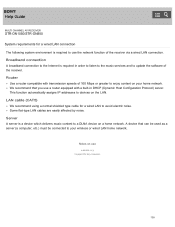
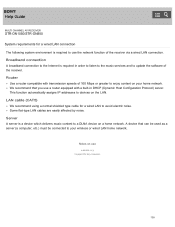
... on the LAN. We recommend that can be used as a server (a computer, etc.) must be connected to your home network. Server A server is required to use a router equipped with transmission speeds of the receiver via a wired LAN connection. Help Guide
MULTI CHANNEL AV RECEIVER
STR-DN1050/STR-DN850 System requirements for a wired LAN to a DLNA device...
Help Guide (Printable PDF) - Page 151


... transmission speeds of 100 Mbps or greater to a DLNA device on your wireless or wired LAN home network. Help Guide
MULTI CHANNEL AV RECEIVER
STR-DN1050/STR-DN850 System requirements for a wireless LAN connection The following system environment is required to your home network. Router
Use a router compatible with a built-in order to listen to the music services...
Help Guide (Printable PDF) - Page 152


... point
You can add and connect to the network using the WPS PIN code configuration method
If setting up a network connection by entering a network name (SSID) and security key (WEP key or WPA key) manually without using the WPS method. For details, see the following topic: Method 4: Setting up a wireless network using the wireless LAN antenna (for available access points that supports...
Help Guide (Printable PDF) - Page 153


...to the receiver. 4. Help Guide
MULTI CHANNEL AV RECEIVER
STR-DN1050/STR-DN850
Method 1: Setting up a wireless network using the WPS push button configuration method
If your wireless LAN router/access point has a WPS button, you to set up a wireless network easily and securely. The screen for details.
1.
Select [Settings] - [Network Settings] from the home menu. 2. Follow the on-screen...
Help Guide (Printable PDF) - Page 154


... PIN will appear dimmed and cannot be selected in step 5. For details on the TV screen. Help Guide
MULTI CHANNEL AV RECEIVER
STR-DN1050/STR-DN850
Method 2: Setting up a wireless network using the WPS PIN code configuration method
You can set up a wireless network easily and securely. Note
SSIDs that appear on use
4 - 488 - 938 - 11(1) Copyright 2014 Sony Corporation
143...
Help Guide (Printable PDF) - Page 155


... address acquisition method is connected to confirm the value. Enter the security key (WEP key, WPA/WPA2 key) using the on the TV screen.
7. The receiver starts connecting to select or enter the following information in step 7. Help Guide
MULTI CHANNEL AV RECEIVER
STR-DN1050/STR-DN850
Method 3: Setting up a network connection by your Internet service provider.
1. Note
This connection...
Help Guide (Printable PDF) - Page 168


...AVRCP 1.3 (Audio Video Remote Control Profile): Controls audio/video devices (pausing, stopping, starting playback, volume control, etc.) for various BLUETOOTH product capabilities. Note
To use
4 - 488... characteristics of the BLUETOOTH wireless technology. The audio playback on this receiver. Help Guide
MULTI CHANNEL AV RECEIVER
STR-DN1050/STR-DN850 Compatible BLUETOOTH version and ...
Help Guide (Printable PDF) - Page 231


... CHANNEL AV RECEIVER
STR-DN1050/STR-DN850 Setting BLUETOOTH audio codecs (Bluetooth AAC/Bluetooth aptX) You can enjoy high-quality sound if AAC or aptX is disconnected from the receiver automatically.
Press BLUETOOTH on use
4 - 488 - 938 - 11(1) Copyright 2014 Sony Corporation
220 Note
You can enable and disable AAC (Advanced Audio Coding) or aptX audio.
1. Select [On...
Help Guide (Printable PDF) - Page 318


... connected to each other devices.
Check the network information. For details on use a wireless LAN router/access point. Help Guide
MULTI CHANNEL AV RECEIVER
STR-DN1050/STR-DN850 Cannot connect to the network via a wired LAN connection. Check that the LAN cable is connected through a wireless network, move the receiver and the wireless LAN router/access point closer to the...
Help Guide (Printable PDF) - Page 321


... performed a system recovery on the receiver may be incorrect. The network settings on your server, perform the network settings again. Make sure the router or the wireless LAN router/access point is turned on. Help Guide
MULTI CHANNEL AV RECEIVER
STR-DN1050/STR-DN850 Cannot connect to the router or the wireless LAN router/access point correctly.
Help Guide (Printable PDF) - Page 325
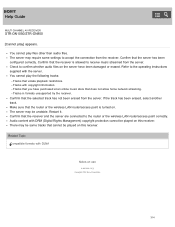
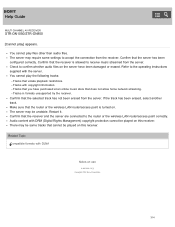
... network streaming. Restart it. Related Topic Compatible formats with copyright information. Help Guide
MULTI CHANNEL AV RECEIVER
STR-DN1050/STR-DN850
[Cannot play files other than audio files. The server may be played on use
... . You cannot play the following tracks:
Tracks that the router or the wireless LAN router/access point is allowed to the operating instructions supplied with DRM (...
Help Guide (Printable PDF) - Page 332
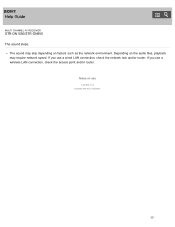
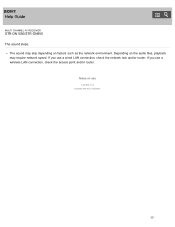
... may require network speed. If you use a wireless LAN connection, check the access point and/or router.
Depending on factors such as the network environment. Notes on use a wired LAN connection, check the network hub and/or router. If you use
4 - 488 - 938 - 11(1) Copyright 2014 Sony Corporation
321 Help Guide
MULTI CHANNEL AV RECEIVER
STR-DN1050/STR-DN850 The...
Help Guide (Printable PDF) - Page 334


... device will not be able to access the Internet when another device is connected to a wireless network, move the receiver and the wireless LAN router/access point closer to a service. If the system is already connected.
Make sure that the router or the wireless LAN router/access point is turned on use
4 - 488 - 938 - 11(1) Copyright...
Similar Questions
What Is The Remote Code For Controlling The Sony Str K790 From Your Tv Remote ?
What is the remote code used for controlling the Sony str k790 from a TV remote ?
What is the remote code used for controlling the Sony str k790 from a TV remote ?
(Posted by sarajian 2 years ago)
How To Shut The Radio Off?
Can't seem to shut the radio off when done listening
Can't seem to shut the radio off when done listening
(Posted by maryannet08 7 years ago)
Remote Issues
receiver quit accepting remote functions after wiping it downSTR-DN850RM-AAU189
receiver quit accepting remote functions after wiping it downSTR-DN850RM-AAU189
(Posted by Jdvll 7 years ago)
Can I Operate My Sony Reveiver Strdn850 Without The Remote Control
(Posted by marlaknickrehm 8 years ago)
I'd Like To Ask For The Code For Remote Control To Str-de545. Thanks!!!
(Posted by wojtekbystryk 10 years ago)

