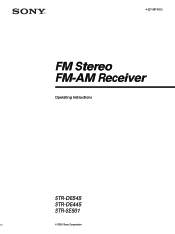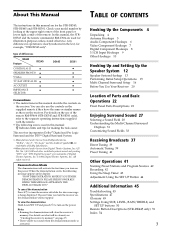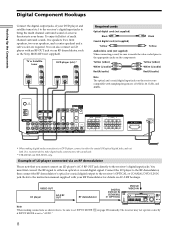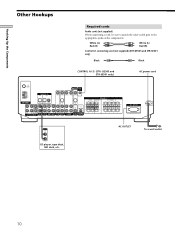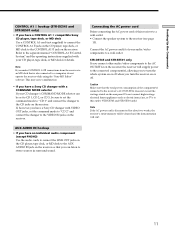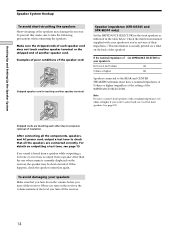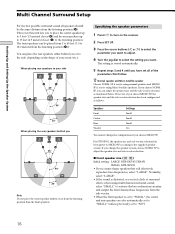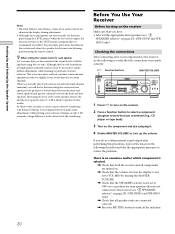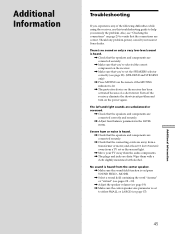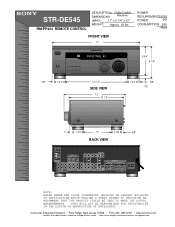Sony STR-DE545 - Fm Stereo/fm-am Receiver Support and Manuals
Get Help and Manuals for this Sony item

View All Support Options Below
Free Sony STR-DE545 manuals!
Problems with Sony STR-DE545?
Ask a Question
Free Sony STR-DE545 manuals!
Problems with Sony STR-DE545?
Ask a Question
Most Recent Sony STR-DE545 Questions
I'd Like To Ask For The Code For Remote Control To Str-de545. Thanks!!!
(Posted by wojtekbystryk 10 years ago)
Whare Can I Get A Volume Control Part #1-418-773-11
(Posted by john55dodge 12 years ago)
Problem With Radio Out Of The Blue
I own a Sony STR-DE545 and have for almost 20 years now, but all of the sudden the Radio is scramble...
I own a Sony STR-DE545 and have for almost 20 years now, but all of the sudden the Radio is scramble...
(Posted by randychristlieb 13 years ago)
Popular Sony STR-DE545 Manual Pages
Sony STR-DE545 Reviews
 Sony has a rating of 5.00 based upon 1 review.
Get much more information including the actual reviews and ratings that combined to make up the overall score listed above. Our reviewers
have graded the Sony STR-DE545 based upon the following criteria:
Sony has a rating of 5.00 based upon 1 review.
Get much more information including the actual reviews and ratings that combined to make up the overall score listed above. Our reviewers
have graded the Sony STR-DE545 based upon the following criteria:
- Durability [1 rating]
- Cost Effective [1 rating]
- Quality [1 rating]
- Operate as Advertised [1 rating]
- Customer Service [1 rating]