Sony STR-DN1010 Support Question
Find answers below for this question about Sony STR-DN1010 - Multi Channel Av Receiver.Need a Sony STR-DN1010 manual? We have 3 online manuals for this item!
Question posted by Naxom on December 29th, 2012
Str Dn1010 Ps3 Dts Hd Master Audio
What do I need to do get the receiver to play dts hd master audio from ps3b
Current Answers
There are currently no answers that have been posted for this question.
Be the first to post an answer! Remember that you can earn up to 1,100 points for every answer you submit. The better the quality of your answer, the better chance it has to be accepted.
Be the first to post an answer! Remember that you can earn up to 1,100 points for every answer you submit. The better the quality of your answer, the better chance it has to be accepted.
Related Sony STR-DN1010 Manual Pages
Operating Instructions - Page 1
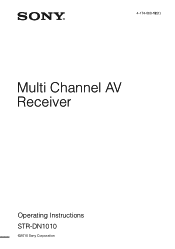
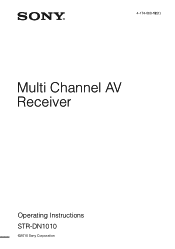
4-174-068-12(1)
Multi Channel AV Receiver
Operating Instructions STR-DN1010
©2010 Sony Corporation
Operating Instructions - Page 5
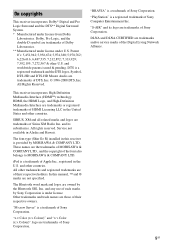
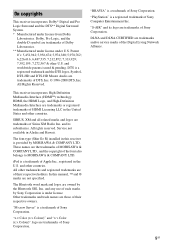
.... "PlayStation" is a trademark of Sirius XM Radio Inc. DTS is under license. This receiver incorporates High-Definition Multimedia Interface (HDMITM) technology. All rights reserved.
In this receiver is provided by Sony Corporation is a registered trademark and the DTS logos, Symbol, DTS-HD and DTS-HD Master Audio are not specified. "x.v.Color (x.v.Colour)" and "x.v.Color (x.v.Colour...
Operating Instructions - Page 6


...SIRIUS Satellite Radio 58 Selecting a channel of the SIRIUS Satellite Radio 59 Presetting SIRIUS Satellite Radio channels 61 Restricting access to specific channels (Parental Lock 62
Enjoying Surround... 70 Playing back components with one-touch
operation (One-Touch Play 72 Enjoying the TV sound from the speakers
connected to the receiver (System Audio Control 72 Turning off the receiver with ...
Operating Instructions - Page 9
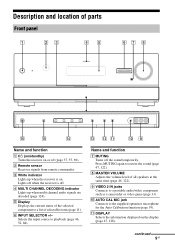
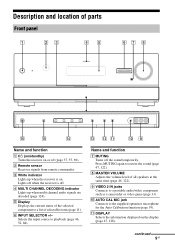
... time (page 46, 122). Selects the input source to a portable audio/video component such as a camcorder or video game (page 33). I VIDEO 2 IN jacks Connects to playback (page 46, 52, 84).
D MULTI CHANNEL DECODING indicator Lights up when the receiver is off when the receiver is on. Name and function
G MUTING Turns off (page 37, 55...
Operating Instructions - Page 11
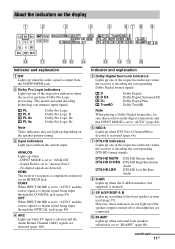
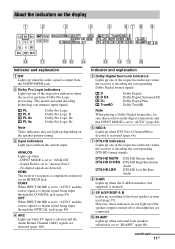
...playing a Dolby Digital format disc, be sure that you have made digital connections and that INPUT MODE is selected and the Audio Return Channel (ARC) signals are detected. G DTS-HD... receiver recognizes a component connected via an HDMI IN jack.
DTS-HD MSTR DTS-HD Master Audio DTS-HD HI RES DTS-HD High Resolution
Audio DTS-HD LBR DTS-HD Low Bit Rate
Audio
H S-AIR Lights up when the audio ...
Operating Instructions - Page 24


... and audio signals of the receiver to output the TV sound from the speakers connected to the receiver, set "ARC" to the receiver, connect C or E.
In this case, place the antenna (aerial) farther away from the speakers connected to "ON" in HDMI Settings menu (page 100). You may be distorted. a)To enjoy TV multi channel surround...
Operating Instructions - Page 27


...; Analog video signals input to the VIDEO jack or COMPONENT VIDEO jacks can be output from an HDMI TV OUT jack when the image is converted.
• This receiver supports High Bitrate Audio (DTS-HD Master Audio, Dolby TrueHD), Deep Color (Deep Colour), x.v.Color (x.v.Colour) and 3D transmission.
• This receiver supports the Control for HighDefinition Multimedia Interface.
Operating Instructions - Page 29
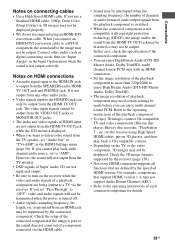
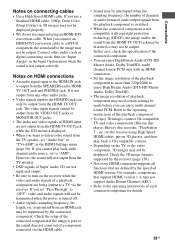
... enjoy High Bitrate Audio (DTS-HD Master Audio, Dolby TrueHD), multi channel Linear PCM only with copyright protection technology (HDCP), the image and/or the sound from the HDMI TV OUT jack while the GUI menu is not output correctly. Check the 3D image formats supported by the receiver (page 130).
• Not every HDMI component supports all functions...
Operating Instructions - Page 30
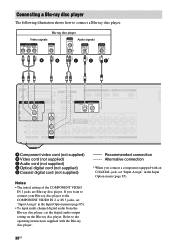
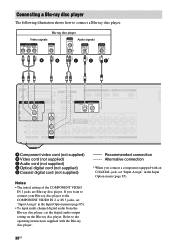
Recommended connection Alternative connection
* When you want to connect your Blu-ray disc player to the COMPONENT VIDEO IN 2 or IN 3 jacks, set "Input Assign" in the Input Option menu (page 85).
• To input multi channel digital audio from the Blu-ray disc player, set "Input Assign" in the Input Option menu (page 85...
Operating Instructions - Page 31
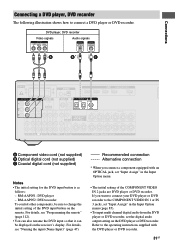
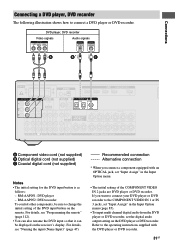
...be sure to the COMPONENT VIDEO IN 1 or IN 3 jacks, set "Input Assign" in the Input Option menu (page 85).
• To input multi channel digital audio from the DVD ... supplied with an OPTICAL jack, set the digital audio output setting on the receiver's display. DVD player, DVD recorder
Video signals
Audio signals
A
B*
C
A Component video cord (not supplied) B Optical digital cord...
Operating Instructions - Page 65


...be output from certain speakers depending on the receiver.
x A. When using , the playback component connected, or the sound field settings of the receiver.
AUTO (A.F.D. x 2CH ST. (2ch Stereo) The receiver outputs the sound from all speakers. Standard 2 channel stereo sources completely bypass the sound field processing and multi channel surround formats are using this function, only...
Operating Instructions - Page 66


... expand a 5.1 to discrete 7.1 movie channels. x V.MULTI DIM. (V.M.
Music mode
You can reproduce sound in 5.1 channel for normal stereo sources such as CDs. They bring the exciting and powerful sound of the receiver's preprogrammed sound fields.
x PLIIx MS (PLIIx Music) Performs Dolby Pro Logic IIx Music mode decoding. Its vertical component gives a dimension of a jazz club...
Operating Instructions - Page 67


... the surround speakers. AUTO". Standard 2 channel stereo sources completely bypass the sound field processing and multi channel surround formats are downmixed to the receiver. x HP DIRECT (HP (Direct)) ...the front or surround speakers are set to a setting with surround back speaker(s). - "Portable Audio" is selected. -
To turn off frequency as high as possible. repeatedly to hear any ...
Operating Instructions - Page 68
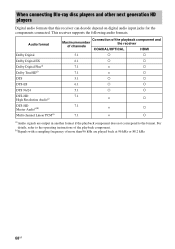
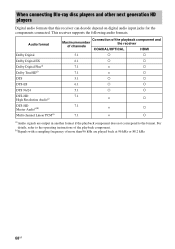
Audio format
Dolby Digital Dolby Digital EX Dolby Digital Plusa) Dolby TrueHDa) DTS DTS-ES DTS 96/24 DTS-HD High Resolution Audioa) DTS-HD Master Audioa)b) Multi channel Linear PCMa)
Connection of the playback component and
Maximum number
the receiver
of more than 96 kHz are output in another format if the playback component does not correspond to the operating instructions of the playback...
Operating Instructions - Page 81


... operation of the S-AIR main unit.
• When the sound is other than 2 channel stereo, multi channel sound is set The S-AIR receiver's input changes sequentially as wireless LAN or Bluetooth, the transmission of the S-AIR receiver may be selected.
S-AIR Operations
continued
81GB x When "Separate" is downmixed to the operating instructions of the S-AIR...
Operating Instructions - Page 93


...also automatically set to "Small".
• If you do not use the subwoofer, the front speakers are using multi channel surround sound, select "Small" to "Small" in sequence. • FL, CNT, FR, SR, SB, ...the receiver.
• The adjusted value is lower than you set the bass crossover frequency of speakers that speaker, set to "Large". If there is not enough bass, you can also use MASTER ...
Operating Instructions - Page 99


Multi channel sound can set to "AMP". x TV+AMP The sound is output from the playback component is only output to the speakers connected to the receiver.
You can be played back as it may not be output to the TV than when "ON" is selected.
• When the receiver is in standby mode, "A.STANDBY" appears on...
Operating Instructions - Page 118


... left and surround right channels. When reproduced, audio is Dolby's lossless audio technology developed for high-definition optical discs.
x DTS-ES Format for video performance or additional feature sets.
x Dolby Pro Logic IIz Dolby Pro Logic IIz brings a vertical aspect to the sound field through the addition of high-quality multi channel audio without negatively impacting bit...
Operating Instructions - Page 119


...Radio frequency)
Recent times have seen the rapid spread of DTS-HD, DTS-HD High Resolution Audio and DTS-HD Master Audio. This technology transfers digital audio signals with a frequency between each 1/60 second. Additional Information
continued
119GB x DTS Neo:6 This technology converts 2 channel stereo recorded audio for "Progressive". The HDMI specification supports HDCP (High-bandwidth...
Operating Instructions - Page 124


..., when connecting the "PlayStation 3", set the BD/DVD audio output format to "Bitstream" on the playback component is set to multi channel sound.
• Check to make sure it supports this receiver.
• Check whether the input source of the software being played back corresponds to the multi channel format.
• Check whether the setup on the "PlayStation...
Similar Questions
Sony Multi Channel Av Receiver Str-dg800
Where can I fond the ON/OFF power button for the Sony Multi Channel AV Receiver STR-DG800?
Where can I fond the ON/OFF power button for the Sony Multi Channel AV Receiver STR-DG800?
(Posted by denverliverpool 7 years ago)
Sony Str-dn1010 It Wont Switch On
(Posted by dannianage 9 years ago)
Sony Multi Channel Av Receiver Str-dh520 How To Program Speakers
(Posted by chucdc 10 years ago)
Remote Commander
HOW CAN I ORDER OR BUY A REPLACE REMOTE COMMANDER OF SONY RECEIVER SRT-DN1010.
HOW CAN I ORDER OR BUY A REPLACE REMOTE COMMANDER OF SONY RECEIVER SRT-DN1010.
(Posted by mayhuami 11 years ago)
Multi Channel Av Receiver Str-ks2000
I Need A Sur L Cable
Where can i get that?Its a blue-headed cable.
Where can i get that?Its a blue-headed cable.
(Posted by MOKP94 12 years ago)

