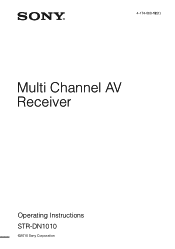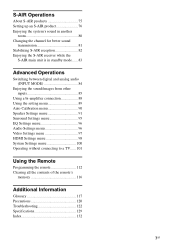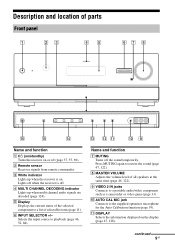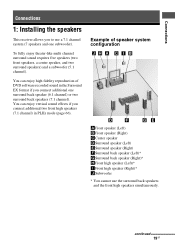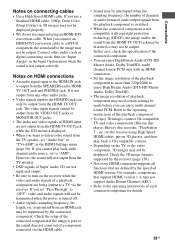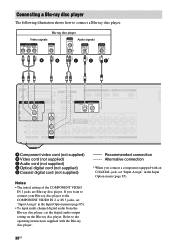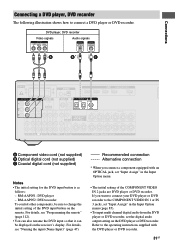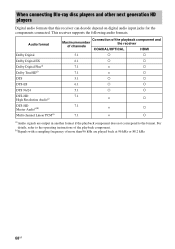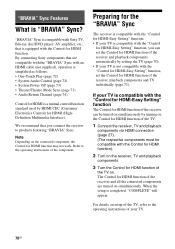Sony STR-DN1010 Support Question
Find answers below for this question about Sony STR-DN1010 - Multi Channel Av Receiver.Need a Sony STR-DN1010 manual? We have 3 online manuals for this item!
Question posted by dannianage on June 28th, 2014
Sony Str-dn1010 It Wont Switch On
The person who posted this question about this Sony product did not include a detailed explanation. Please use the "Request More Information" button to the right if more details would help you to answer this question.
Current Answers
Related Sony STR-DN1010 Manual Pages
Similar Questions
Sony Multi Channel Av Receiver Str-dg800
Where can I fond the ON/OFF power button for the Sony Multi Channel AV Receiver STR-DG800?
Where can I fond the ON/OFF power button for the Sony Multi Channel AV Receiver STR-DG800?
(Posted by denverliverpool 7 years ago)
Sony Multi Channel Av Receiver Str-dh520 How To Program Speakers
(Posted by chucdc 10 years ago)
Str Dn1010 Ps3 Dts Hd Master Audio
What do I need to do get the receiver to play dts hd master audio from ps3b
What do I need to do get the receiver to play dts hd master audio from ps3b
(Posted by Naxom 11 years ago)
Remote Commander
HOW CAN I ORDER OR BUY A REPLACE REMOTE COMMANDER OF SONY RECEIVER SRT-DN1010.
HOW CAN I ORDER OR BUY A REPLACE REMOTE COMMANDER OF SONY RECEIVER SRT-DN1010.
(Posted by mayhuami 11 years ago)
Multi Channel Av Receiver Str-ks2000
I Need A Sur L Cable
Where can i get that?Its a blue-headed cable.
Where can i get that?Its a blue-headed cable.
(Posted by MOKP94 12 years ago)