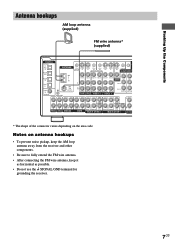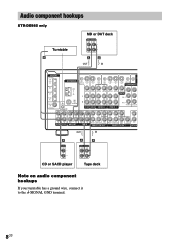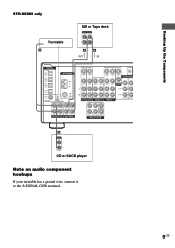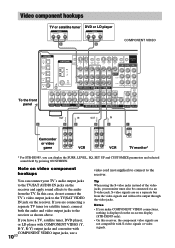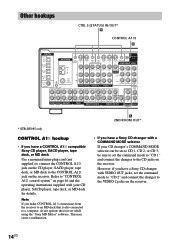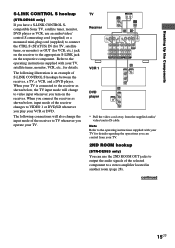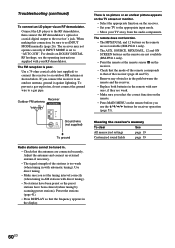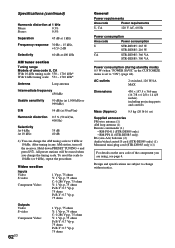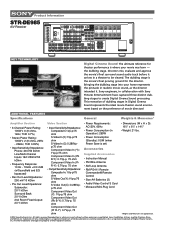Sony STR-DE985 Support Question
Find answers below for this question about Sony STR-DE985 - Fm Stereo/fm-am Receiver.Need a Sony STR-DE985 manual? We have 5 online manuals for this item!
Question posted by Gsachs on July 14th, 2014
Code For Uverse Remote
I want to control my Sony amp V555E with my uverse remote
Current Answers
Related Sony STR-DE985 Manual Pages
Similar Questions
I Please Need The Remote Codes For My Sony Stereo Model Hcd-gs100.
(Posted by ghost21311 7 years ago)
How To Reset Code On Sony Fm Stereo Receiver Str-k502p
(Posted by ncrkwoute 9 years ago)
Whats The Universal Remote Code For A Sony Stereo/fm-am Receiver Str-k840p
(Posted by baldblu 9 years ago)
I'd Like To Ask For The Code For Remote Control To Str-de545. Thanks!!!
(Posted by wojtekbystryk 10 years ago)
What Is The Code To Program The Remote Control For My Sony Str-k700-fm Receiver
(Posted by rickcharles246 11 years ago)