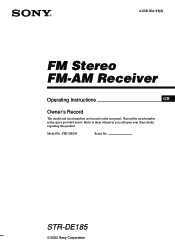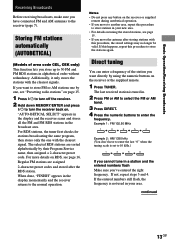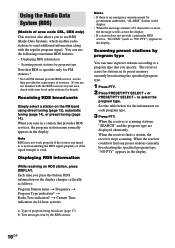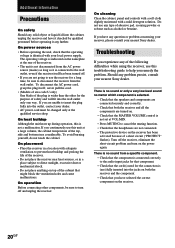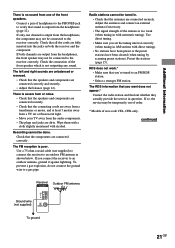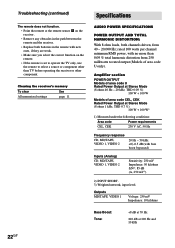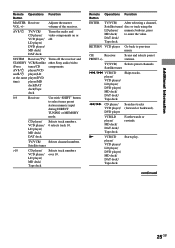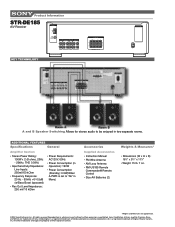Sony STR-DE185 Support Question
Find answers below for this question about Sony STR-DE185 - Fm Stereo/fm-am Receiver.Need a Sony STR-DE185 manual? We have 4 online manuals for this item!
Question posted by Nyjr8fan on March 2nd, 2017
Stereo Wont Turn On
Current Answers
Answer #1: Posted by Troubleshooter101 on March 2nd, 2017 11:39 PM
Generally speaking, an amp attempts to protect itself from heat, shorts, overloads and operator exuberance by refusing to turn on or stay on.
Overloads can be from excessive periods of high output or marginally low impedance loading by the speakers; and shorts would be wiring issues or a speaker blowing up.
You should be able to feel if it's hot. WHY is it overheating? Make sure it has sufficient ventilation on all sides and that vent holes are not blocked by dust balls. Ensure the fan (if equipped) is running as designed (some only operate on demand). Clean dust and debris from it.
If the amp comes back on after cooling, you're lucky. They only have so many self-protection cycles in their lives so continuously resetting or cycling their power without addressing the cause can do more harm than good.
If it protects immediately on a cool power up you should disconnect the speaker connections and try it 'naked'. If it comes up then diagnose which lead(s) are shorted. If it does not come up the problem is internal and should be left to an experienced and competent hands-on tech.
Thanks
Please respond to my effort to provide you with the best possible solution by using the "Acceptable Solution" and/or the "Helpful" buttons when the answer has proven to be helpful. Please feel free to submit further info for your question, if a solution was not provided. I appreciate the opportunity to serve you!
Troublshooter101
Related Sony STR-DE185 Manual Pages
Similar Questions
I have two CMT-MX750Ni micro HiFi component systems and have enjoyed many years of having music thro...
I turned the system off for the night and went to turn it back on and wont turn back on. When plugge...
On the power button a red light showing and it wont go away, so i figured thats whats not letting us...
ITS A HIT AND MISS WHEN SWITCHING ON SOMETIMES IT WONT POWER UP