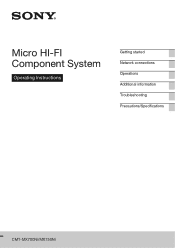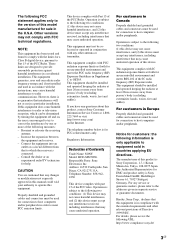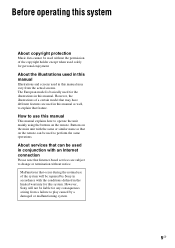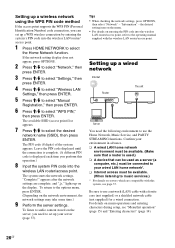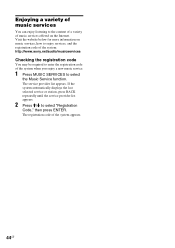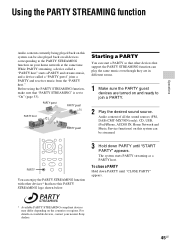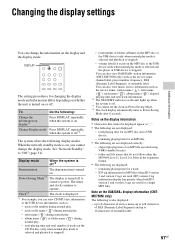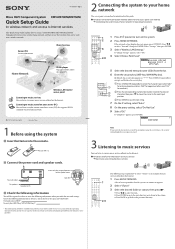Sony CMT-MX700Ni Support and Manuals
Get Help and Manuals for this Sony item

View All Support Options Below
Free Sony CMT-MX700Ni manuals!
Problems with Sony CMT-MX700Ni?
Ask a Question
Free Sony CMT-MX700Ni manuals!
Problems with Sony CMT-MX700Ni?
Ask a Question
Most Recent Sony CMT-MX700Ni Questions
What Wattage Speakers Can I Use With This System
(Posted by debfrancis1975 5 months ago)
Cmt-mx750ni Micro Hifi Component System Wont Turn On From Standby
I have two CMT-MX750Ni micro HiFi component systems and have enjoyed many years of having music thro...
I have two CMT-MX750Ni micro HiFi component systems and have enjoyed many years of having music thro...
(Posted by grayden1 1 year ago)
Hi Is The Wifi Radio No Longer Active As Can’t Tune Any Internetstations Af
(Posted by mzdunek13 2 years ago)
Dab Ariel Connection
hi,My dab Ariel connection isn't very good at all,It is very loose and doesn't grip onto anything, t...
hi,My dab Ariel connection isn't very good at all,It is very loose and doesn't grip onto anything, t...
(Posted by Anonymous-164983 5 years ago)
How To Fix 'cannot Play' Message In Music Services, And 'not Available' In Vtune
How to fix "cannot play" in music services/preset, and "not available" message in music services/vtu...
How to fix "cannot play" in music services/preset, and "not available" message in music services/vtu...
(Posted by ezedna 9 years ago)
Sony CMT-MX700Ni Videos
Popular Sony CMT-MX700Ni Manual Pages
Sony CMT-MX700Ni Reviews
We have not received any reviews for Sony yet.