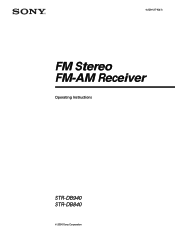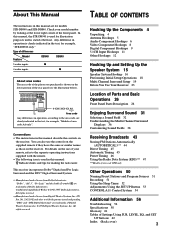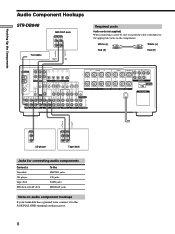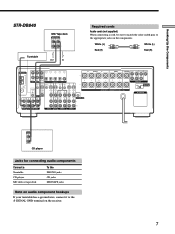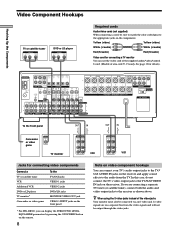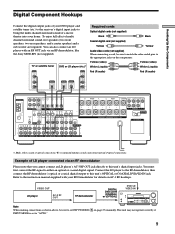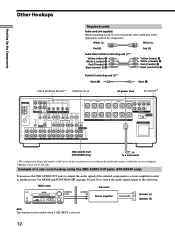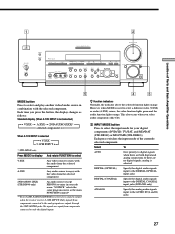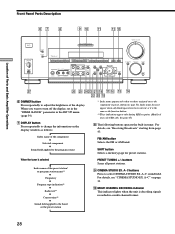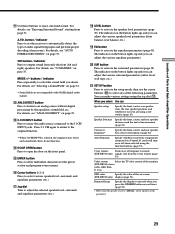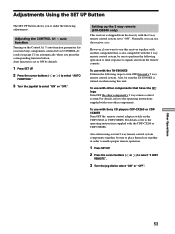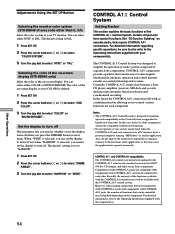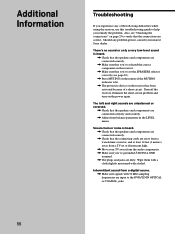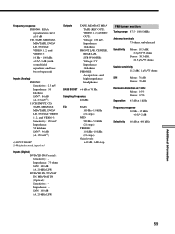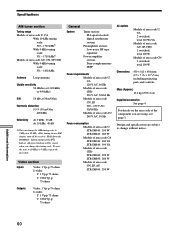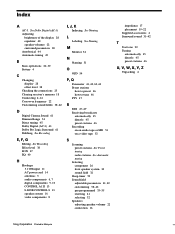Sony STR-DB940 Support Question
Find answers below for this question about Sony STR-DB940 - Fm Stereo/fm-am Receiver.Need a Sony STR-DB940 manual? We have 2 online manuals for this item!
Question posted by johnpetersbeek on November 28th, 2022
Sony Str Db 940 Qs Gone Dead
i used another sony remote for a other devise.de reciever went from standby to off..dead.i can not get it going again..please help
Current Answers
Answer #1: Posted by SonuKumar on November 28th, 2022 8:26 AM
Please respond to my effort to provide you with the best possible solution by using the "Acceptable Solution" and/or the "Helpful" buttons when the answer has proven to be helpful.
Regards,
Sonu
Your search handyman for all e-support needs!!
Related Sony STR-DB940 Manual Pages
Similar Questions
What Time S The Best Adapter To Get This Stereo To Receive Bluetooth?
(Posted by Jasworx 3 years ago)
Programming Str-k750p And Remote Rm-pp412
I have a Sony STR-K750P surround sound receiver. Recently purchased the appropriate remote Model RM-...
I have a Sony STR-K750P surround sound receiver. Recently purchased the appropriate remote Model RM-...
(Posted by billwilsonemailbox 7 years ago)
Can I Watch Broadcast Tv On My Str-dn840 Using An Hdtv Antenna - 75 Ohm Coax.
I plugged the coax connector of a radio shack antenna (Amplified HDTV Antenna Model 1500254) into my...
I plugged the coax connector of a radio shack antenna (Amplified HDTV Antenna Model 1500254) into my...
(Posted by shanahand 8 years ago)
What Is The Code To Program The Remote Control For My Sony Str-k700-fm Receiver
(Posted by rickcharles246 10 years ago)
My Sony Str-db940 Has Given Protector Message And No Sound From Speakers.
(Posted by edogan 11 years ago)