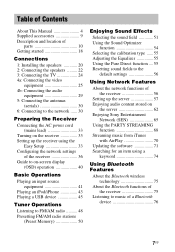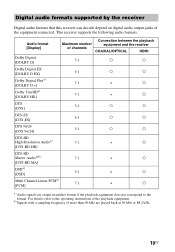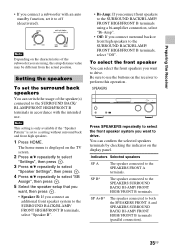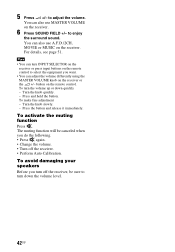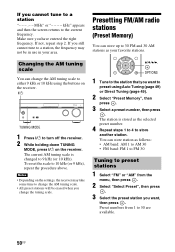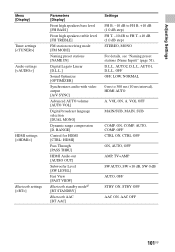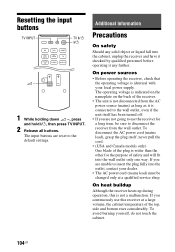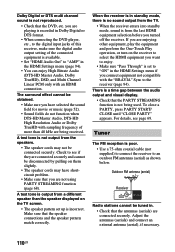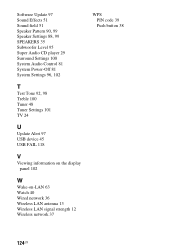Sony STR-DN840 Support Question
Find answers below for this question about Sony STR-DN840.Need a Sony STR-DN840 manual? We have 3 online manuals for this item!
Question posted by shanahand on July 4th, 2015
Can I Watch Broadcast Tv On My Str-dn840 Using An Hdtv Antenna - 75 Ohm Coax.
I plugged the coax connector of a radio shack antenna (Amplified HDTV Antenna Model 1500254) into my sony str-dn840, using the coax connector in the back of the box. I was not able to receive any broadcast channels. The antenna works fine with my other tv's. What is it that I need to accomplish this?
Current Answers
Answer #1: Posted by TommyKervz on July 4th, 2015 11:13 PM
Are you referring to connecting a TV to the STR-DN840 using coaxial cable? If yes, then it is not possible. Though the receiver has a COAXIAL INPUT, it does not have COAXIAL OUTPUT. Also, the STR-DN840 does not having upconverting capability
Click here for other options
Related Sony STR-DN840 Manual Pages
Similar Questions
Protect Mode On For Sony Receiver Str-dn840???
i tried resetting on sony str-dn840 and get not get rid of protect mode???
i tried resetting on sony str-dn840 and get not get rid of protect mode???
(Posted by darinspeck1343 1 year ago)
Flashing Video From My New Sony Str-dn840
I recently setup a new Sony Str-dn840 tuner. All components ( insignia HD TV, Cisco HD cable convert...
I recently setup a new Sony Str-dn840 tuner. All components ( insignia HD TV, Cisco HD cable convert...
(Posted by Swc8338 10 years ago)
Sony Str-dn840 Set Up Issues - Programmable Remote, Digital Sound Display
Is the remote (RM-AAU170) which comes with the STR-DN840 programmable for a non-Sony cable box? If s...
Is the remote (RM-AAU170) which comes with the STR-DN840 programmable for a non-Sony cable box? If s...
(Posted by shopping43942 10 years ago)
Str-dg500 - Low Or No Volume Out Of Right Channel
I've swapped speakers, inputs everything around. Used to be intermittant, so i presumed a loose wire...
I've swapped speakers, inputs everything around. Used to be intermittant, so i presumed a loose wire...
(Posted by WarmPepsi 11 years ago)
Center Channel Doesnt Work
my center channel doesnt work and center channel is on
my center channel doesnt work and center channel is on
(Posted by hotbussiness 12 years ago)