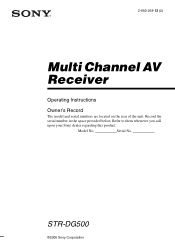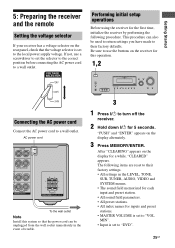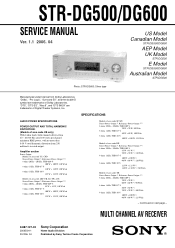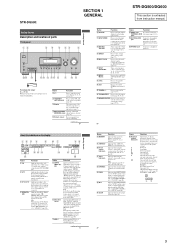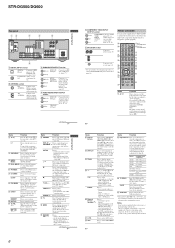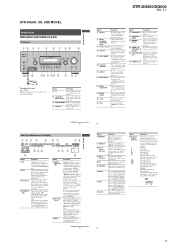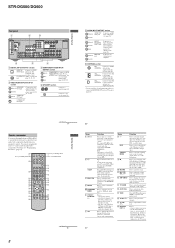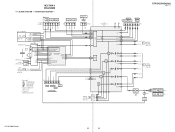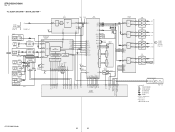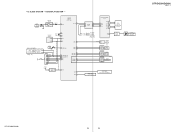Sony STR-DG500 Support Question
Find answers below for this question about Sony STR-DG500 - Multi Channel Av Receiver.Need a Sony STR-DG500 manual? We have 5 online manuals for this item!
Question posted by WarmPepsi on September 6th, 2012
Str-dg500 - Low Or No Volume Out Of Right Channel
I've swapped speakers, inputs everything around. Used to be intermittant, so i presumed a loose wire connection to the R front speaker. However, i can swap wires, and it stays low volume on the R channel, both front, and rear surround. I presume maybe it's a component internal issue, but just wanted to check here to see if there may be a simple solution. The unit isn't that costly, so I can't see putting too much into it, rather than replacing it.
Thanks for the help!
Current Answers
Related Sony STR-DG500 Manual Pages
Similar Questions
Repair Of One Optical Input For Str-dg500 Receiver
The #1 optical input dies no longer work. What are my options??
The #1 optical input dies no longer work. What are my options??
(Posted by dturner582 2 years ago)
What Does It Mean When A Sony Multi Channel Av Receiver Flashes Protect
str-dh520
str-dh520
(Posted by babySTW 9 years ago)
How To Get To The Menu On A Sony Str Dg500 Av Receiver Without Remote
(Posted by Owainaran 9 years ago)
What Is A Sony Str K900 Multi Channal Av Receiver Worth, Cost'
(Posted by michelezito 12 years ago)
Sony Str-da555es (av Receiver) Has A Blown Right Channel
MySony STR-DA555ES (AV Receiver) has a blown Right Channel on both “A” and “B&rdq...
MySony STR-DA555ES (AV Receiver) has a blown Right Channel on both “A” and “B&rdq...
(Posted by imnprsd 12 years ago)