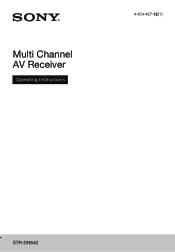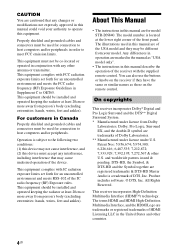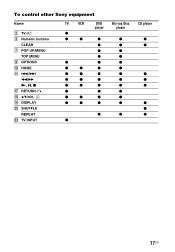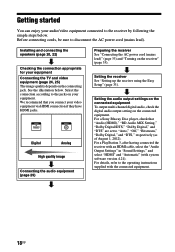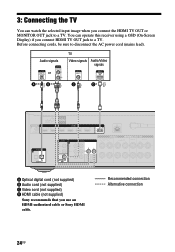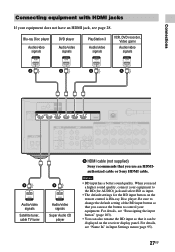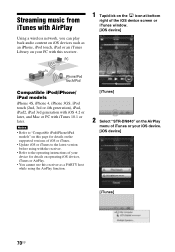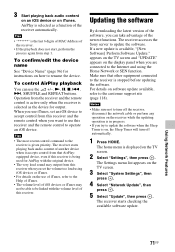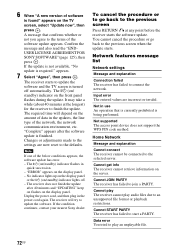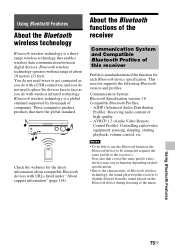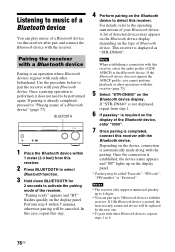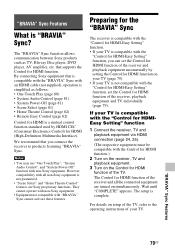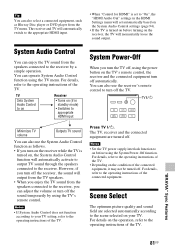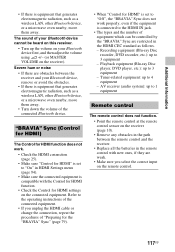Sony STR-DN840 Support Question
Find answers below for this question about Sony STR-DN840.Need a Sony STR-DN840 manual? We have 3 online manuals for this item!
Question posted by Swc8338 on October 21st, 2013
Flashing Video From My New Sony Str-dn840
I recently setup a new Sony Str-dn840 tuner. All components ( insignia HD TV, Cisco HD cable converter and Samsung Blu Ray player) are connected via HDMI cables with single output to the TV. The picture flashes twice every 2-3 minutes when watching cable TV and DVD. What solutions should I explore?
Current Answers
Related Sony STR-DN840 Manual Pages
Similar Questions
Protect Mode On For Sony Receiver Str-dn840???
i tried resetting on sony str-dn840 and get not get rid of protect mode???
i tried resetting on sony str-dn840 and get not get rid of protect mode???
(Posted by darinspeck1343 1 year ago)
I Have A Blue Ray Player Connected To A Sony Str-dn860 Receiver.i Get Audio But
I have a blue ray player connected to a Sony STR-DN860 receiver.I get audio from the receiver but no...
I have a blue ray player connected to a Sony STR-DN860 receiver.I get audio from the receiver but no...
(Posted by jvanstavern 8 years ago)
Sony Bdp-s185 Blu-ray Disc Player & Sony Str-dh820 Receiver
The Sony Blu-ray player works well when connected to just the Sony TV.When it is connected up to the...
The Sony Blu-ray player works well when connected to just the Sony TV.When it is connected up to the...
(Posted by howardlizard3 8 years ago)
Can I Watch Broadcast Tv On My Str-dn840 Using An Hdtv Antenna - 75 Ohm Coax.
I plugged the coax connector of a radio shack antenna (Amplified HDTV Antenna Model 1500254) into my...
I plugged the coax connector of a radio shack antenna (Amplified HDTV Antenna Model 1500254) into my...
(Posted by shanahand 8 years ago)
Sony Str-dn840 Set Up Issues - Programmable Remote, Digital Sound Display
Is the remote (RM-AAU170) which comes with the STR-DN840 programmable for a non-Sony cable box? If s...
Is the remote (RM-AAU170) which comes with the STR-DN840 programmable for a non-Sony cable box? If s...
(Posted by shopping43942 10 years ago)