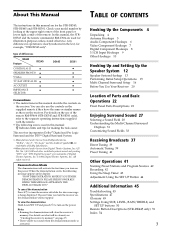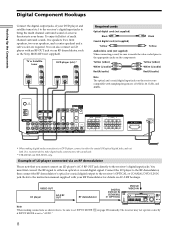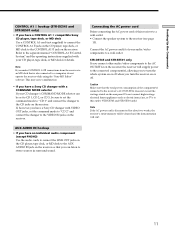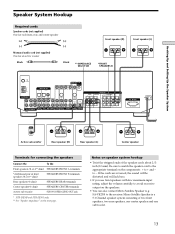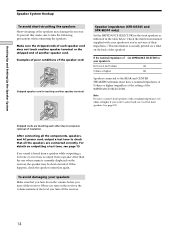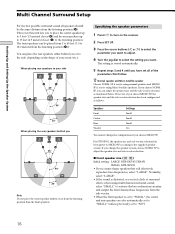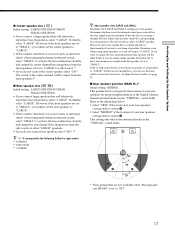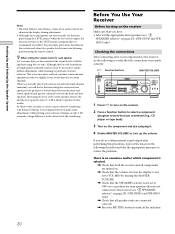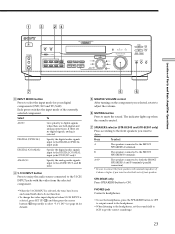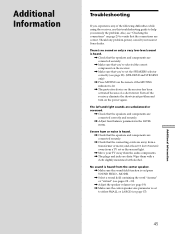Sony STR-SE501 - Fm Stereo Fm/am Receiver Support and Manuals
Get Help and Manuals for this Sony item

View All Support Options Below
Free Sony STR-SE501 manuals!
Problems with Sony STR-SE501?
Ask a Question
Free Sony STR-SE501 manuals!
Problems with Sony STR-SE501?
Ask a Question
Most Recent Sony STR-SE501 Questions
Aparelho Liga, Obedece Todas As Funções Normais, Mas Está Sem áudio!
(Posted by milianhk 3 years ago)
My Rear Speakers Quit Working.
Are they fused or are the output drivers accessible to replace ?
Are they fused or are the output drivers accessible to replace ?
(Posted by davidmoore 8 years ago)
What The Remote Control Code For Str-se501
(Posted by Anonymous-152416 8 years ago)
Unlock Appears On The Receiver
after a previous use, the sound stopped working. Unlock appears on the receiver.
after a previous use, the sound stopped working. Unlock appears on the receiver.
(Posted by fiestaautosales 9 years ago)
Receiver All Of A Sudden Stopped Working.
When I turn it on, I can hear the subwoofer turn on.
When I turn it on, I can hear the subwoofer turn on.
(Posted by obbink8 9 years ago)
Popular Sony STR-SE501 Manual Pages
Sony STR-SE501 Reviews
We have not received any reviews for Sony yet.