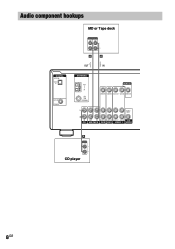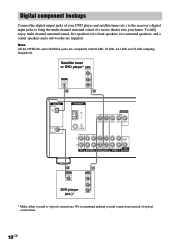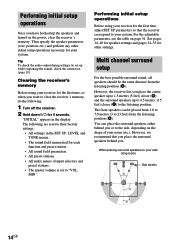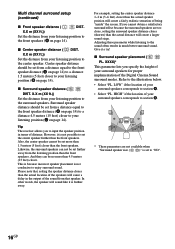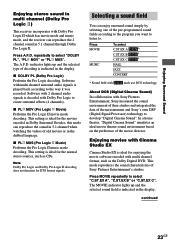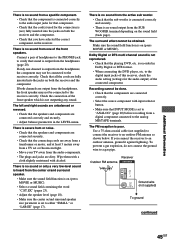Sony STR-K750P Support Question
Find answers below for this question about Sony STR-K750P - Fm Stereo/fm-am Receiver.Need a Sony STR-K750P manual? We have 2 online manuals for this item!
Question posted by billwilsonemailbox on April 16th, 2017
Programming Str-k750p And Remote Rm-pp412
I have a Sony STR-K750P surround sound receiver. Recently purchased the appropriate remote Model RM-PP412.Problem: how to program the remote!Power button turns receiver On/Off just fine. But no other buttons work! (volume, etc.)There must be some step(s) to pairing/programming this remote to its receiver, but I cannot find any simple steps to do this.Any help would be wonderful/Thanks!
Current Answers
Answer #1: Posted by TheWiz on April 17th, 2017 5:29 AM
There are programming instructions here but you shouldn't need to program it for the device it was intended to be used with. I'm guessing there's something else wrong here. The remote could be defective or maybe it's the wrong model.
Related Sony STR-K750P Manual Pages
Similar Questions
Hi. Power Button Half Working Sony Cmt-cp100
When I press no yellow lights come on but the digital display works. Can use all the knobs and alter...
When I press no yellow lights come on but the digital display works. Can use all the knobs and alter...
(Posted by timb275 2 years ago)
Why Does My Radio Cut Off As Soon As I Power It On? The Power Button Just Flash
The power button flashes red and green but it won't stay on
The power button flashes red and green but it won't stay on
(Posted by blkbeauty1331 9 years ago)
How To Set Speaker Surround Sound For Sony Str-k750p
(Posted by AJwtsl 9 years ago)
How To Control The Volume Of A Str-k750p Surround
the remote for my str-k750p will not change the volume on av2. I added new batteries but the remote ...
the remote for my str-k750p will not change the volume on av2. I added new batteries but the remote ...
(Posted by phigman 10 years ago)
How Do I Connect A Set Top Box To A Receiver With Surround Sound
(Posted by bongy 12 years ago)