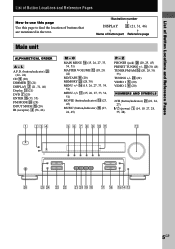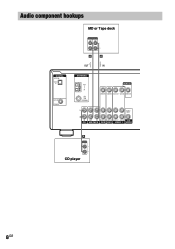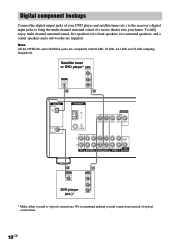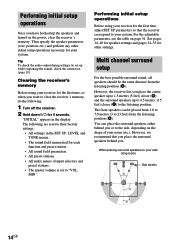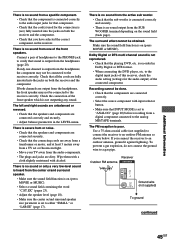Sony STR-K750P Support Question
Find answers below for this question about Sony STR-K750P - Fm Stereo/fm-am Receiver.Need a Sony STR-K750P manual? We have 2 online manuals for this item!
Question posted by phigman on October 9th, 2013
How To Control The Volume Of A Str-k750p Surround
the remote for my str-k750p will not change the volume on av2. I added new batteries but the remote will only turn the unit on and off
Current Answers
Related Sony STR-K750P Manual Pages
Similar Questions
Programming Str-k750p And Remote Rm-pp412
I have a Sony STR-K750P surround sound receiver. Recently purchased the appropriate remote Model RM-...
I have a Sony STR-K750P surround sound receiver. Recently purchased the appropriate remote Model RM-...
(Posted by billwilsonemailbox 7 years ago)
How Do I Connect Microphones To A Sony Digital Audio Control Center Str-k750p
(Posted by kzurlov 9 years ago)
Sony Receiver Digital A/v Control Center Str K840p 5.1 Surround Sound Speakers
rl and surround sound speakers wont work at the same time setup
rl and surround sound speakers wont work at the same time setup
(Posted by greesamu 10 years ago)
I'd Like To Ask For The Code For Remote Control To Str-de545. Thanks!!!
(Posted by wojtekbystryk 10 years ago)
Str-k750p Balance Adjustment
I no longer have the owner's manual for my STR-K750P receiver and can't figure out how to adjust the...
I no longer have the owner's manual for my STR-K750P receiver and can't figure out how to adjust the...
(Posted by davedevitt 11 years ago)