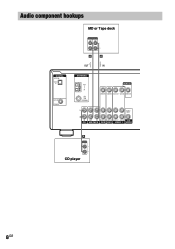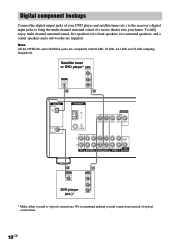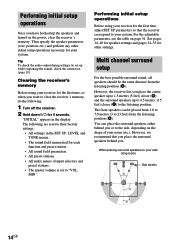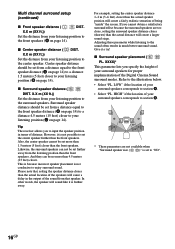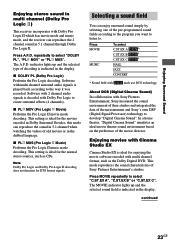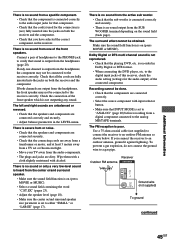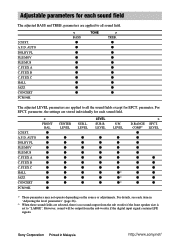Sony STR-K750P Support Question
Find answers below for this question about Sony STR-K750P - Fm Stereo/fm-am Receiver.Need a Sony STR-K750P manual? We have 2 online manuals for this item!
Question posted by bongy on September 8th, 2011
How Do I Connect A Set Top Box To A Receiver With Surround Sound
The person who posted this question about this Sony product did not include a detailed explanation. Please use the "Request More Information" button to the right if more details would help you to answer this question.
Current Answers
Related Sony STR-K750P Manual Pages
Similar Questions
Programming Str-k750p And Remote Rm-pp412
I have a Sony STR-K750P surround sound receiver. Recently purchased the appropriate remote Model RM-...
I have a Sony STR-K750P surround sound receiver. Recently purchased the appropriate remote Model RM-...
(Posted by billwilsonemailbox 7 years ago)
How To Connect The Sony Strk840p Surround Sound System To My Ps4 Via Optical Cab
(Posted by sweetmisery1664 9 years ago)
How To Set Speaker Surround Sound For Sony Str-k750p
(Posted by AJwtsl 9 years ago)
Sony Receiver Digital A/v Control Center Str K840p 5.1 Surround Sound Speakers
rl and surround sound speakers wont work at the same time setup
rl and surround sound speakers wont work at the same time setup
(Posted by greesamu 10 years ago)
Recommended Settings For Best Surround Effect
(Posted by dcowboysfan67 10 years ago)