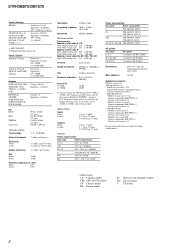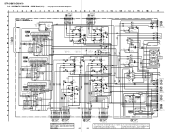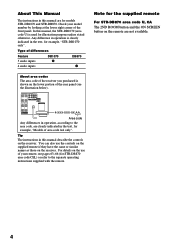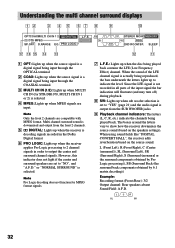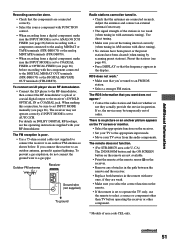Sony STR-DB1070 Support Question
Find answers below for this question about Sony STR-DB1070 - Fm Stereo/fm-am Receiver.Need a Sony STR-DB1070 manual? We have 4 online manuals for this item!
Question posted by chefpmurugan on June 8th, 2013
I Have Universal Remote Urc 7120. I Can Use To Operate This System Str Db 1070.
The person who posted this question about this Sony product did not include a detailed explanation. Please use the "Request More Information" button to the right if more details would help you to answer this question.
Current Answers
Related Sony STR-DB1070 Manual Pages
Similar Questions
What's The Manufacturer Code Number To Program Universal Remote?
What's the manufacturer code number to program universal remote?
What's the manufacturer code number to program universal remote?
(Posted by Scottmeadows02 1 year ago)
What Are The Universal Remote Control Codes For This?(a Sony Str-k670p)
(Posted by Anonymous-167971 3 years ago)
Does Universal Remote Sony Fm/am Receiver Str-se391
(Posted by rlmopbdril 9 years ago)
Could I Get 3 Universal Remote Codes For Sony Str-k840p Receiver?
I just need to get 3 Universal remote codes for Sony STR-K840P receiver so I can control it with my ...
I just need to get 3 Universal remote codes for Sony STR-K840P receiver so I can control it with my ...
(Posted by Roger41689 9 years ago)
Volume Control With Remote
The volume buttons on the remote don't work New batteries in remote
The volume buttons on the remote don't work New batteries in remote
(Posted by eatafrog1 11 years ago)