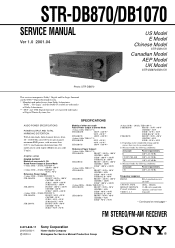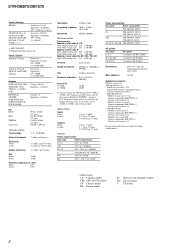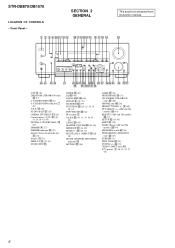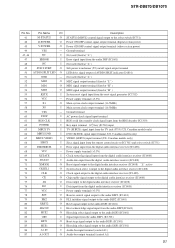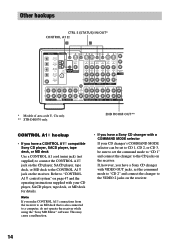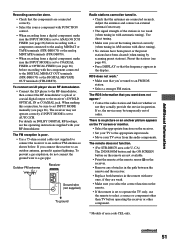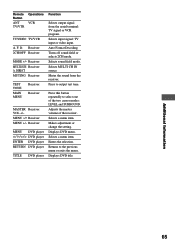Sony STR-DB1070 Support Question
Find answers below for this question about Sony STR-DB1070 - Fm Stereo/fm-am Receiver.Need a Sony STR-DB1070 manual? We have 4 online manuals for this item!
Question posted by eatafrog1 on June 14th, 2012
Volume Control With Remote
The volume buttons on the remote don't work New batteries in remote
Current Answers
Answer #1: Posted by addisk on June 14th, 2012 6:57 PM
often caused by a used rubber pad if you are able you can try to open it and clean the rubber pad contact with a cotton tips and alcohol if no result you must bought a new one original part number Part Number:
147664511 but is discontinued you can buy a universal to control volume if you really need it or contact a sony service center to see if there have a substitute
147664511 but is discontinued you can buy a universal to control volume if you really need it or contact a sony service center to see if there have a substitute
Related Sony STR-DB1070 Manual Pages
Similar Questions
How Do I Get A Remote Controller For This Stereo System..sony
How do u go about getting a remote controller for this stereo system sony LBT-D790 , and user manual...
How do u go about getting a remote controller for this stereo system sony LBT-D790 , and user manual...
(Posted by msboolil00 2 years ago)
Spare Part Volume Control Dial
Where I can purchase s spare dialer volume
Where I can purchase s spare dialer volume
(Posted by zarkoristov11 5 years ago)
I Have Universal Remote Urc 7120. I Can Use To Operate This System Str Db 1070.
(Posted by chefpmurugan 10 years ago)
What Is The Code To Program The Remote Control For My Sony Str-k700-fm Receiver
(Posted by rickcharles246 10 years ago)