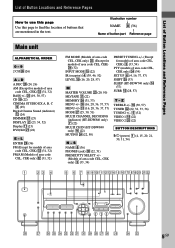Sony STR-K840P Support Question
Find answers below for this question about Sony STR-K840P - Fm Stereo/fm-am Receiver.Need a Sony STR-K840P manual? We have 4 online manuals for this item!
Question posted by Scottmeadows02 on May 20th, 2022
What's The Manufacturer Code Number To Program Universal Remote?
What's the manufacturer code number to program universal remote?
Current Answers
Answer #1: Posted by SonuKumar on May 20th, 2022 8:38 PM
https://www.manualsdir.com/manuals/152899/sony-str-k840p-str-k740p.html?page=43
check currrent page - universal remote no options
Please respond to my effort to provide you with the best possible solution by using the "Acceptable Solution" and/or the "Helpful" buttons when the answer has proven to be helpful.
Regards,
Sonu
Your search handyman for all e-support needs!!
Answer #2: Posted by Odin on May 20th, 2022 5:59 PM
You haven't identified the universal remote. Consult the remote's manual or manufacturer. For the latter, use the contact information at https://www.contacthelp.com.
Hope this is useful. Please don't forget to click the Accept This Answer button if you do accept it. My aim is to provide reliable helpful answers, not just a lot of them. See https://www.helpowl.com/profile/Odin.
Related Sony STR-K840P Manual Pages
Similar Questions
How Can I Manually Tune In A Fm Station On My Str-k7100?
See above.
See above.
(Posted by amazocon88 2 years ago)
Universal Remote Volume Control
My directv remote controls everything on my sony str-k840p but the volume
My directv remote controls everything on my sony str-k840p but the volume
(Posted by Chowell3564 7 years ago)
Whats The Universal Remote Code For A Sony Stereo/fm-am Receiver Str-k840p
(Posted by baldblu 9 years ago)
Could I Get 3 Universal Remote Codes For Sony Str-k840p Receiver?
I just need to get 3 Universal remote codes for Sony STR-K840P receiver so I can control it with my ...
I just need to get 3 Universal remote codes for Sony STR-K840P receiver so I can control it with my ...
(Posted by Roger41689 9 years ago)
What Is The Code To Program The Remote Control For My Sony Str-k700-fm Receiver
(Posted by rickcharles246 11 years ago)