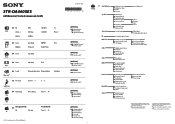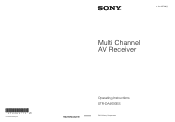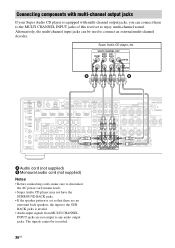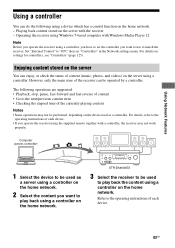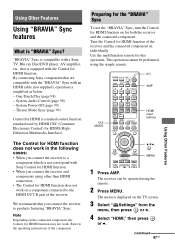Sony STR-DA4600ES Support Question
Find answers below for this question about Sony STR-DA4600ES - 7.1 Channel Es Receiver.Need a Sony STR-DA4600ES manual? We have 4 online manuals for this item!
Question posted by Aphillips0612 on April 28th, 2012
I Cannot Turn On External Control For My Sony Strda4600 Es Reciever
I need to set up the reciever with my iPad know it can be done but how?
Current Answers
Related Sony STR-DA4600ES Manual Pages
Similar Questions
Connecting The Sony Str-k660p To My Android
I have the correct adapter to go with my aux cord but when I plug them in I get no sound. Which sett...
I have the correct adapter to go with my aux cord but when I plug them in I get no sound. Which sett...
(Posted by scsrthompson318 3 years ago)
Protect Eo3
my sony shake-33 is stuck in protect mode how do I reset the system because nothing I try works
my sony shake-33 is stuck in protect mode how do I reset the system because nothing I try works
(Posted by Levipaul85 5 years ago)
Can You Run An Ipod Through This System?
Can you run an IPod through a Sony STR-DA3200ES - Es Receiver?
Can you run an IPod through a Sony STR-DA3200ES - Es Receiver?
(Posted by nigelg1 11 years ago)
My Stereo Reads Over Current When I Turn It On Then It Switches Off
Stereo reads over current then turns off. On/off light blinks green and red. Can I reset this myself...
Stereo reads over current then turns off. On/off light blinks green and red. Can I reset this myself...
(Posted by tribeetart 11 years ago)
How Listen Tv On My Receiver Sony Str-de697
(Posted by Anonymous-30256 12 years ago)