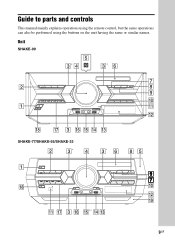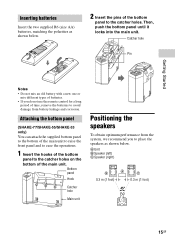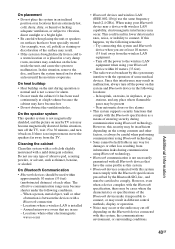Sony SHAKE-33 Support Question
Find answers below for this question about Sony SHAKE-33.Need a Sony SHAKE-33 manual? We have 1 online manual for this item!
Question posted by Levipaul85 on May 23rd, 2018
Protect Eo3
Current Answers
Answer #1: Posted by BusterDoogen on May 23rd, 2018 8:58 AM
I hope this is helpful to you!
Please respond to my effort to provide you with the best possible solution by using the "Acceptable Solution" and/or the "Helpful" buttons when the answer has proven to be helpful. Please feel free to submit further info for your question, if a solution was not provided. I appreciate the opportunity to serve you!
Related Sony SHAKE-33 Manual Pages
Similar Questions
my stereo receiver went in protective mode and I can't get it off now
I'm looking to buy a Sony shake 33. Can you tell me where I can look to purchase one? Thank you
how do i pair my Sony home audio system shake 33 bluetooth to my Samsung Galaxy S3 tablet so thst i ...