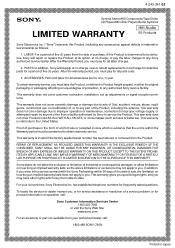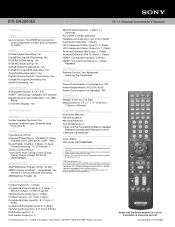Sony STR-DA3200ES Support Question
Find answers below for this question about Sony STR-DA3200ES - Es Receiver.Need a Sony STR-DA3200ES manual? We have 4 online manuals for this item!
Question posted by nigelg1 on December 29th, 2012
Can You Run An Ipod Through This System?
Can you run an IPod through a Sony STR-DA3200ES - Es Receiver?
Current Answers
Related Sony STR-DA3200ES Manual Pages
Similar Questions
Str-db830 Is Asking For Update
STR-DB830 is asking for UPDATE on the display. Than it goes into UPDATING which ends in ERR. Any ide...
STR-DB830 is asking for UPDATE on the display. Than it goes into UPDATING which ends in ERR. Any ide...
(Posted by frankschumann 2 years ago)
Which One Receiver To Choose?
Hi. I want to buy one of both receivers: sony str-da5000es or sony str-de995. Who is the winner? I l...
Hi. I want to buy one of both receivers: sony str-da5000es or sony str-de995. Who is the winner? I l...
(Posted by mishleto82 2 years ago)
High Frequency Sound.
Does This System Have An Equilizer Or Crossover? how Do U Set It
Does This System Have An Equilizer Or Crossover? how Do U Set It
(Posted by perryborel1960 2 years ago)
Sony Str De715 Display Trouble
I have a SONY str de715 and the display does not work. I'vetried to increase the brightness and repl...
I have a SONY str de715 and the display does not work. I'vetried to increase the brightness and repl...
(Posted by Anonymous-160051 7 years ago)
What's The Value Of A Sony Audio Video Str-k7000
(Posted by lildch 10 years ago)