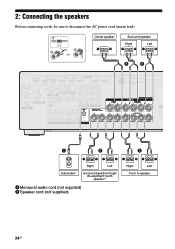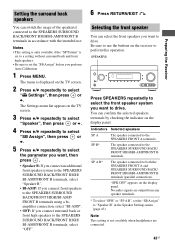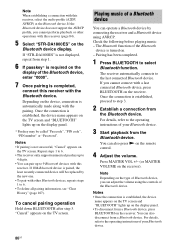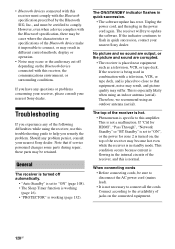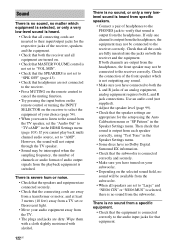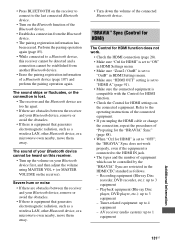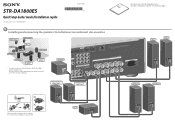Sony STR-DA1800ES Support Question
Find answers below for this question about Sony STR-DA1800ES.Need a Sony STR-DA1800ES manual? We have 4 online manuals for this item!
Question posted by myislandtime on June 28th, 2013
Wifi Setup For Str-da1800es
I just purchased a STR-DA1800Es receiver. Setup so far has been uneventful for speakers, etc. I have attempted to connect to my wifi, & the scan shows my "wifi", but I can't seem to be able to input the security passweod needed. My router is not WPS push, but an older netgear router. any suggestions?
Current Answers
Related Sony STR-DA1800ES Manual Pages
Similar Questions
sony Str-d315 Receiver Am Fm Stereo Cd Phono Tape Serviced A-b Speakers Only
Sony STR-D315 Receiver AM FM Stereo CD Phono Tape Serviced A-B Speakers only B work as of Nov 28 202...
Sony STR-D315 Receiver AM FM Stereo CD Phono Tape Serviced A-B Speakers only B work as of Nov 28 202...
(Posted by prefab41439 1 year ago)
I Have A Blue Ray Player Connected To A Sony Str-dn860 Receiver.i Get Audio But
I have a blue ray player connected to a Sony STR-DN860 receiver.I get audio from the receiver but no...
I have a blue ray player connected to a Sony STR-DN860 receiver.I get audio from the receiver but no...
(Posted by jvanstavern 8 years ago)
I Have A Sony Str-1800es 6in2out Hdmi A&b A Works B Does Not Work Together.
(Posted by oknight 10 years ago)
Sony Str-de875 Receiver Antenna
Was given a Sony STR-DE875 receiver but the fm antenna is missing. Any suggestions what I can use or...
Was given a Sony STR-DE875 receiver but the fm antenna is missing. Any suggestions what I can use or...
(Posted by sandystewart 10 years ago)
Sony Str-dg510 Receiver Speaker A/b Mode Issues
I have a sony str-dg510 receiver that I have a 5 disk cd changer hooked up to. I have the cd changer...
I have a sony str-dg510 receiver that I have a 5 disk cd changer hooked up to. I have the cd changer...
(Posted by estelmiire 10 years ago)