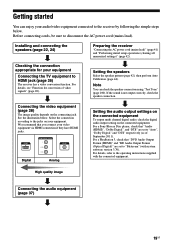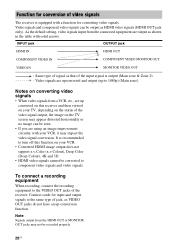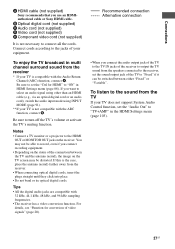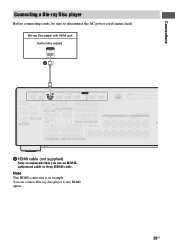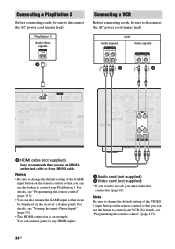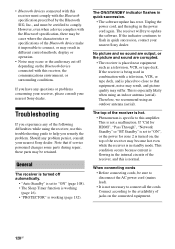Sony STR-DA1800ES Support Question
Find answers below for this question about Sony STR-DA1800ES.Need a Sony STR-DA1800ES manual? We have 4 online manuals for this item!
Question posted by oknight on November 26th, 2013
I Have A Sony Str-1800es 6in2out Hdmi A&b A Works B Does Not Work Together.
The person who posted this question about this Sony product did not include a detailed explanation. Please use the "Request More Information" button to the right if more details would help you to answer this question.
Current Answers
Related Sony STR-DA1800ES Manual Pages
Similar Questions
Str-db830 Is Asking For Update
STR-DB830 is asking for UPDATE on the display. Than it goes into UPDATING which ends in ERR. Any ide...
STR-DB830 is asking for UPDATE on the display. Than it goes into UPDATING which ends in ERR. Any ide...
(Posted by frankschumann 2 years ago)
I Have A Blue Ray Player Connected To A Sony Str-dn860 Receiver.i Get Audio But
I have a blue ray player connected to a Sony STR-DN860 receiver.I get audio from the receiver but no...
I have a blue ray player connected to a Sony STR-DN860 receiver.I get audio from the receiver but no...
(Posted by jvanstavern 8 years ago)
Does The Sony Es Str-da2000es Have Hdmi Input?
I have a Sony ES STR-DA20000ES RECIEVER. Does it have a HDMI input?
I have a Sony ES STR-DA20000ES RECIEVER. Does it have a HDMI input?
(Posted by moped730 10 years ago)
Wifi Setup For Str-da1800es
I just purchased a STR-DA1800Es receiver. Setup so far has been uneventful for speakers, etc. I have...
I just purchased a STR-DA1800Es receiver. Setup so far has been uneventful for speakers, etc. I have...
(Posted by myislandtime 10 years ago)