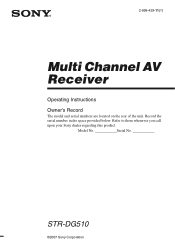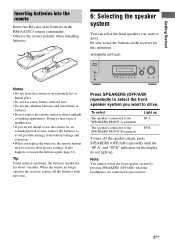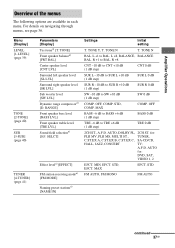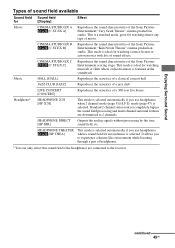Sony STR-DG510 Support Question
Find answers below for this question about Sony STR-DG510 - 5.1ch A/v Receiver.Need a Sony STR-DG510 manual? We have 4 online manuals for this item!
Question posted by estelmiire on August 25th, 2013
Sony Str-dg510 Receiver Speaker A/b Mode Issues
I have a sony str-dg510 receiver that I have a 5 disk cd changer hooked up to. I have the cd changer hooked in with composite audio cables (white/red) and an optical audio cable. I have speakers on my porch wired into the speaker B section of the receiver and my inside speakers wired to the main section. My problem is: The receiver does not turn off the section A front speakers when Speaker B mode is selected. This is a big problem because in order to hear the speakers from my porch in the backyard I have to turn the volume up very loud and since the front A speaker set stays on it's deafening inside the house. I have determined this happens regardless of the device plugged in and the type of cabling. I have tried an HDMI playstation, component xbox, using only composite cables on the cd player and the receiver still does not turn off the Front A speakers when B mode is selected. Why is the receiver not switching modes correctly? It is not turning off the front A speakers when Speaker B mode is selected. (It is however turning off the B speakers when A is selected).
Current Answers
Related Sony STR-DG510 Manual Pages
Similar Questions
What Is An Error 20 For A Sony Receiver Str-dg510
(Posted by vookunda 9 years ago)
Why Does My Sony Strdh820 Receiver Always Turn On Muted
(Posted by jascarf 9 years ago)
How To Set Up Universal Remote To Sony Str-dg510
(Posted by mahl2l 9 years ago)
Sony Str Dg510 Can It Output Video To Monitor Out And Video Out Same Time
(Posted by bysskmcc 9 years ago)
Mhc-ec909ip Sony Can I Hook An Aux Cable
(Posted by stdatmd1 10 years ago)