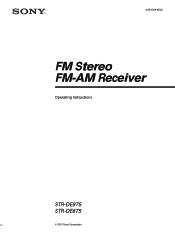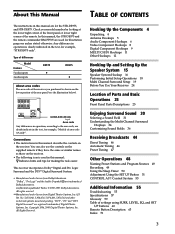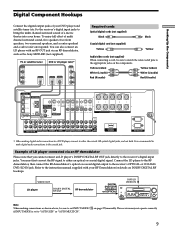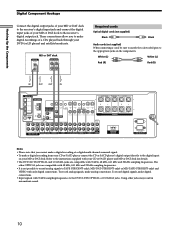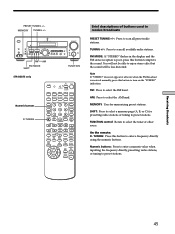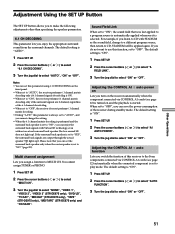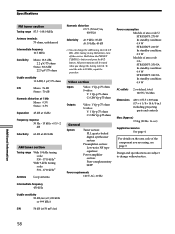Sony STR-DE875 - Fm Stereo/fm-am Receiver Support and Manuals
Get Help and Manuals for this Sony item

View All Support Options Below
Free Sony STR-DE875 manuals!
Problems with Sony STR-DE875?
Ask a Question
Free Sony STR-DE875 manuals!
Problems with Sony STR-DE875?
Ask a Question
Most Recent Sony STR-DE875 Questions
Sony Str-de875 Receiver Antenna
Was given a Sony STR-DE875 receiver but the fm antenna is missing. Any suggestions what I can use or...
Was given a Sony STR-DE875 receiver but the fm antenna is missing. Any suggestions what I can use or...
(Posted by sandystewart 10 years ago)
My Receiver Went Into Protection Mode. How Do I Get It Out That Mode
(Posted by free2flow84 11 years ago)
Changing Function
I recently purchased this item from eBay, but the function knob is missing. Is there any way to chan...
I recently purchased this item from eBay, but the function knob is missing. Is there any way to chan...
(Posted by Hoopstaar620 12 years ago)
Subwoofer Not Responding
I bought a SA-W2500 subwoofer but no sound comes out. Is it compatible with my receiver?
I bought a SA-W2500 subwoofer but no sound comes out. Is it compatible with my receiver?
(Posted by Anonymous-19003 13 years ago)
Sony STR-DE875 Videos
Popular Sony STR-DE875 Manual Pages
Sony STR-DE875 Reviews
We have not received any reviews for Sony yet.