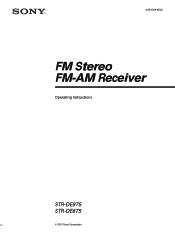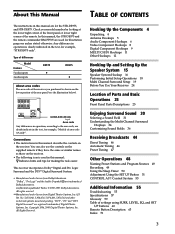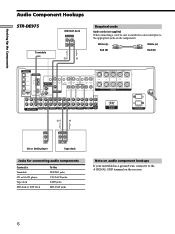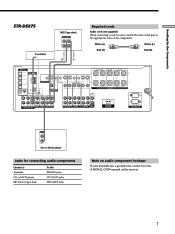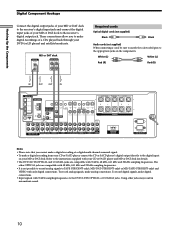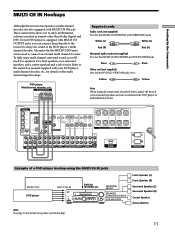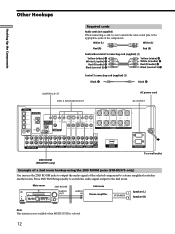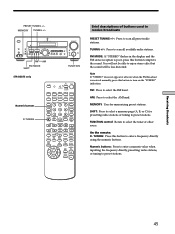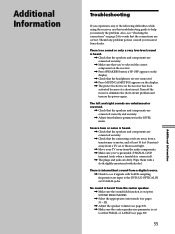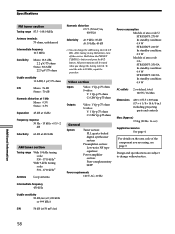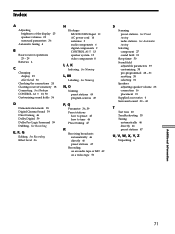Sony STR-DE875 Support Question
Find answers below for this question about Sony STR-DE875 - Fm Stereo/fm-am Receiver.Need a Sony STR-DE875 manual? We have 3 online manuals for this item!
Question posted by sandystewart on September 18th, 2013
Sony Str-de875 Receiver Antenna
Was given a Sony STR-DE875 receiver but the fm antenna is missing. Any suggestions what I can use or where I can get one
Current Answers
Related Sony STR-DE875 Manual Pages
Similar Questions
My Receiver Went Into Protection Mode. How Do I Get It Out That Mode
(Posted by free2flow84 11 years ago)
What Kind Of Fm Antennae Does This Use And Where Can I Buy One?
Sony CMT-HPX9
Sony CMT-HPX9
(Posted by mak00268 12 years ago)
Changing Function
I recently purchased this item from eBay, but the function knob is missing. Is there any way to chan...
I recently purchased this item from eBay, but the function knob is missing. Is there any way to chan...
(Posted by Hoopstaar620 12 years ago)