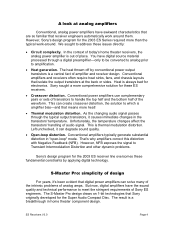Sony STR-DA1000ES Support Question
Find answers below for this question about Sony STR-DA1000ES - Fm Stereo/fm-am Receiver.Need a Sony STR-DA1000ES manual? We have 6 online manuals for this item!
Question posted by billhop11 on January 17th, 2014
Sony Str-da1000es Set Up Guide
How can I change the volume on my surround sound speakers? Can't find it in the operating instructions.
Current Answers
Answer #1: Posted by StLFanMan on April 8th, 2014 9:25 AM
Perusing the User Manual, I also was unable to find specific directions on how to adjust the surround speakers' volume. The closest I found was to adjust the equalizer settings (page 37). Alternatively, you may speak with Sony Support, so they can provide additional assistance.
Related Sony STR-DA1000ES Manual Pages
Similar Questions
How To Hook Sony Str-dh520 Connection With Surround Sound
(Posted by inmei 9 years ago)
Sony Receiver Digital A/v Control Center Str K840p 5.1 Surround Sound Speakers
rl and surround sound speakers wont work at the same time setup
rl and surround sound speakers wont work at the same time setup
(Posted by greesamu 10 years ago)
How Do I Set Stations On My Sony Digital Audio Str-k790
I purchased this audio receiver used from a garage sale and no longer have the remote. I set up a un...
I purchased this audio receiver used from a garage sale and no longer have the remote. I set up a un...
(Posted by thayerangel 10 years ago)
No Sound From My Surround Sound Speakers When Playing The Stereo?
(Posted by Anonymous-55474 12 years ago)