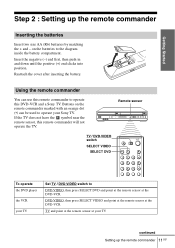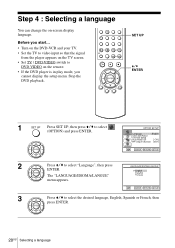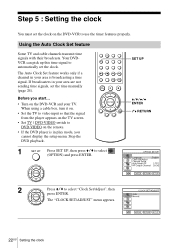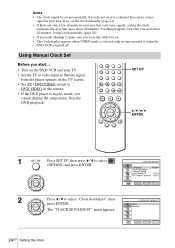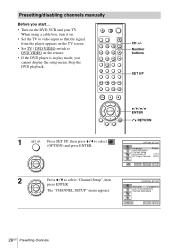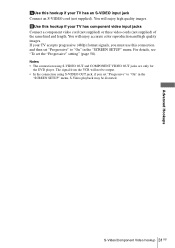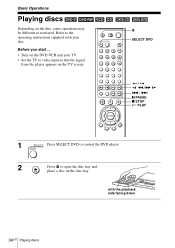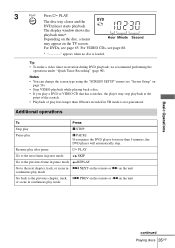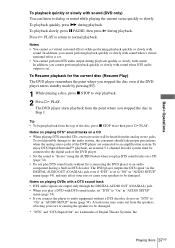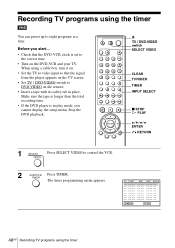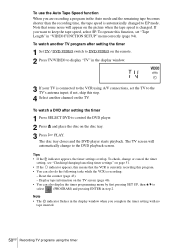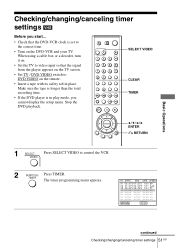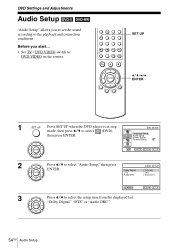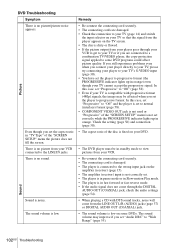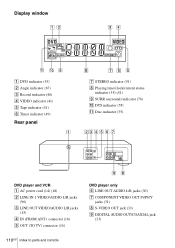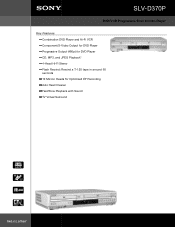Sony SLV-D370P Support Question
Find answers below for this question about Sony SLV-D370P - Dvd/vcr Combo.Need a Sony SLV-D370P manual? We have 5 online manuals for this item!
Question posted by bklemos on November 9th, 2017
I've Misplaced The Cords For My Dvdirect Vrd Mc6
Where can I order replacement cords for my SONY VRD MC6?
Current Answers
Answer #1: Posted by Odin on November 9th, 2017 5:37 PM
If you can't get what you seek from the manufacturer [use the contact information here--https://www.contacthelp.com/sony/customer-service], request a part number. Then (with a part number if possible) try http://www.cablestogo.com/. If no resolution, try http://www.searspartsdirect.com/ [call if necessary]; use a search engine like Google's or Yahoo's; or try http://www.searchtempest.com/, which displays global listings from eBay, Craigslist, and other sources.
(For SearchTempest, you may want to use a free tracking program like https://www.followthatpage.com/ to save you from having to repeat your search over time.)
(For SearchTempest, you may want to use a free tracking program like https://www.followthatpage.com/ to save you from having to repeat your search over time.)
Hope this is useful. Please don't forget to click the Accept This Answer button if you do accept it. My aim is to provide reliable helpful answers, not just a lot of them. See https://www.helpowl.com/profile/Odin.
Related Sony SLV-D370P Manual Pages
Similar Questions
My Sony Dvd Player Model # Hcd-sdx255 Will Not Play The Dvd
My DVD player will not play dvds
My DVD player will not play dvds
(Posted by greeniz1231 9 years ago)
Dvd/vcr Combo
How do i record from the dvd to the vcr of a sony slv-d360p combo
How do i record from the dvd to the vcr of a sony slv-d360p combo
(Posted by Tcook9344 12 years ago)
What Dvd Recorder Do I Need To Buy To Playback On A Sony Slv-d201p Dvd Player?
What DVD recorder would you recommend to assure playback on my Sony SLV-D201P DVD Player/Video Casse...
What DVD recorder would you recommend to assure playback on my Sony SLV-D201P DVD Player/Video Casse...
(Posted by karenhagood 13 years ago)
About 2 Months Ago I Purchashed A Sony Portable Dvd Player. It Is A Dvp Fx 730.
The DVD player no longer works. Since I do not have the receipt Target will not take the DVD back....
The DVD player no longer works. Since I do not have the receipt Target will not take the DVD back....
(Posted by sherriludwig 13 years ago)
Dvd Player Screen Is Not Showing A Picture
all of a sudden our dvd players is not working. we can hear the movie but can't see the picture. the...
all of a sudden our dvd players is not working. we can hear the movie but can't see the picture. the...
(Posted by bonniehurst 13 years ago)