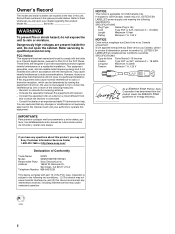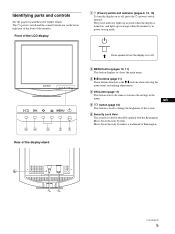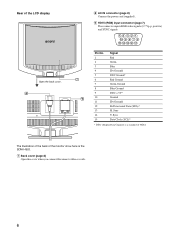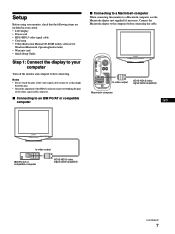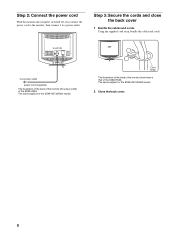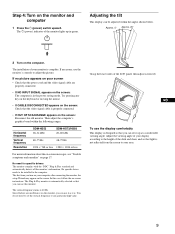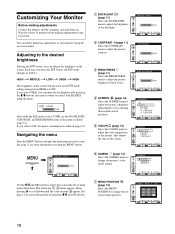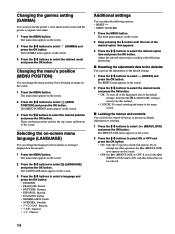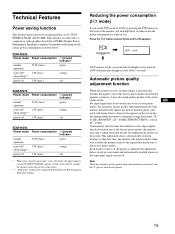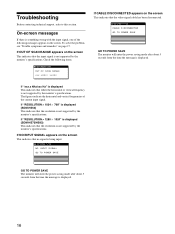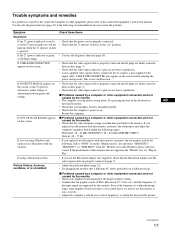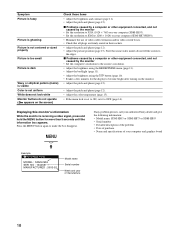Sony SDM-HS73P Support Question
Find answers below for this question about Sony SDM-HS73P.Need a Sony SDM-HS73P manual? We have 3 online manuals for this item!
Question posted by wr3238 on April 15th, 2012
Monoter
Post a new questiParts Sony Sdm-hs73Is sdm-hs73 and sdm-hd73p the same monoter
Current Answers
Related Sony SDM-HS73P Manual Pages
Similar Questions
Size Of Power Cable For Sdm-m51d Sony Monitor
So I am trying to buy a new cable for my monitor and the cord that I'm trying to but is 5.5mm*2.1mm....
So I am trying to buy a new cable for my monitor and the cord that I'm trying to but is 5.5mm*2.1mm....
(Posted by jacksepticeyerules10 2 years ago)
Sdm-51 Monitor Power Cord
Does The Sdm-51 Use The Same Power Cord As The Sdm-71?
Does The Sdm-51 Use The Same Power Cord As The Sdm-71?
(Posted by seguinm70 7 years ago)
Where Can I Get The Power Cord To Hook Up My Sony Sdm-s71 Montior?
I received an Sony SDM-S71 monitor from a friend. She could not find the power cord. I have look in ...
I received an Sony SDM-S71 monitor from a friend. She could not find the power cord. I have look in ...
(Posted by rosysll 11 years ago)
Sony Monoter
will main board lhs73k by lg for sony sdm-hs73p fit sdm-hs73 and what is difference
will main board lhs73k by lg for sony sdm-hs73p fit sdm-hs73 and what is difference
(Posted by wr3238 12 years ago)
Parts Sony Sdm-hs73
Is sdm-hs73 and sdm-hd73p the same monoter. Will main board exchange. have mother board lhs73k by lg...
Is sdm-hs73 and sdm-hd73p the same monoter. Will main board exchange. have mother board lhs73k by lg...
(Posted by wr3238 12 years ago)