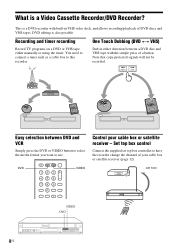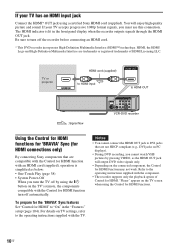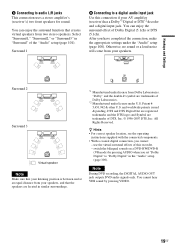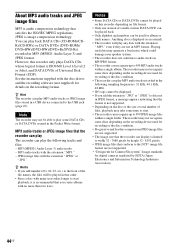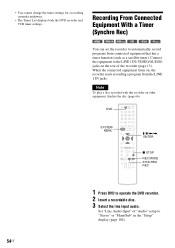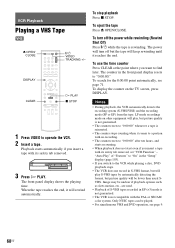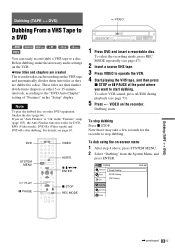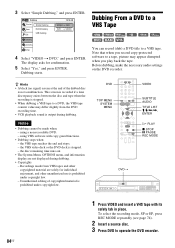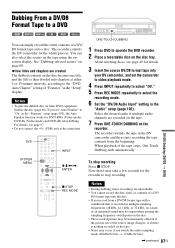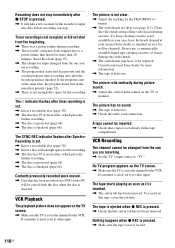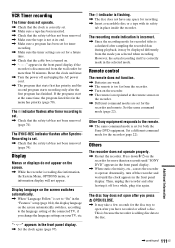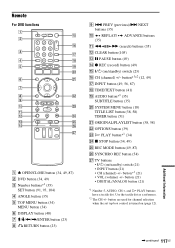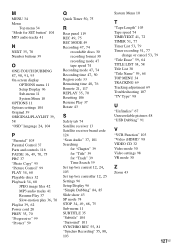Sony RDR-VX535 Support Question
Find answers below for this question about Sony RDR-VX535 - DVD Recorder & VCR Combo Player.Need a Sony RDR-VX535 manual? We have 1 online manual for this item!
Question posted by sirtindeath1959 on February 21st, 2015
Resetting Sony Dual Deck Rdrvx535
how to get Sony rdrvx535 off of #2 setting? UNABLE TO USE REMOTE!
Current Answers
Answer #1: Posted by TommyKervz on February 22nd, 2015 1:36 AM
Download and refer to the operation instructions manual below
Related Sony RDR-VX535 Manual Pages
Similar Questions
Sony Dvd Recorder Vcr Combo Model Rdr Vx535 How To Reprogram Remote
(Posted by Majimg 9 years ago)
Why Can I Not Simple Record On My Sony Dvd Recorder Vcr Combo Vx535
(Posted by miSTRES 9 years ago)
How To Connect Sony Vcr/dvd Recorder Rdr-vx500 To A Tv
(Posted by joeJVPS 10 years ago)
Sony Rdr-vx535 The Tray For The Dvd Player Continues To Eject. Help???
Hello, This a DVD VCR recorder player. The tray continues to eject when I push stop on the remote. ...
Hello, This a DVD VCR recorder player. The tray continues to eject when I push stop on the remote. ...
(Posted by jwb7e7 11 years ago)
Need Help With My Dvd Recorder
my sonya RDR-GX330 -DVD Recorder is stuck on welcome what should i do
my sonya RDR-GX330 -DVD Recorder is stuck on welcome what should i do
(Posted by tchick37 12 years ago)