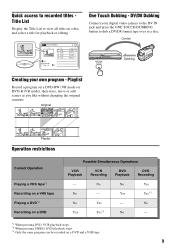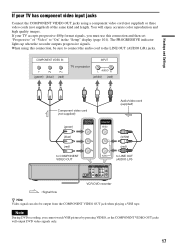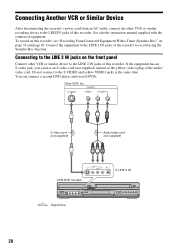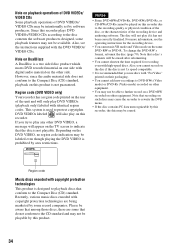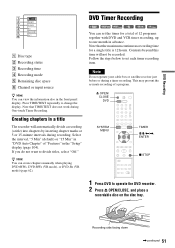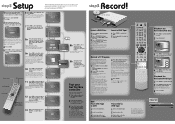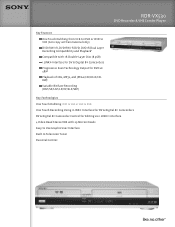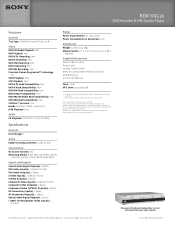Sony RDR-VX521 Support Question
Find answers below for this question about Sony RDR-VX521 - Dvd Recorder & Vhs Combo Player.Need a Sony RDR-VX521 manual? We have 4 online manuals for this item!
Question posted by grk1952 on June 29th, 2013
Parts Manual For Rdr-vx521
The person who posted this question about this Sony product did not include a detailed explanation. Please use the "Request More Information" button to the right if more details would help you to answer this question.
Current Answers
Answer #1: Posted by TommyKervz on June 29th, 2013 10:36 AM
Available for free download below -
http://www.helpowl.com/manuals/Sony/RDRVX521/57620
Related Sony RDR-VX521 Manual Pages
Similar Questions
How To Copy Vcr To Dvd Sony Rmt V505 Manual
(Posted by suhasyndr 9 years ago)
Sony Rdr-vdx655 Ruins Dvds
My Sony RDR-VDX655 will record 2 or 3 titles on a DVD-RW without any problems. Then when I try to pl...
My Sony RDR-VDX655 will record 2 or 3 titles on a DVD-RW without any problems. Then when I try to pl...
(Posted by elliswright 11 years ago)
Myd Dvd Player/recorder Won't Open So I Can Insert A Dvd I Last Played 6 Days A
sytem turns on okay but when i push the open button it doesnt open so i cannot insert any dvds and p...
sytem turns on okay but when i push the open button it doesnt open so i cannot insert any dvds and p...
(Posted by cleopatraengel 11 years ago)
Wont Power On
the sony rdr-vx521 will not power on and the auto light just flashes the is a dvd stuck inside how c...
the sony rdr-vx521 will not power on and the auto light just flashes the is a dvd stuck inside how c...
(Posted by rayronvara 12 years ago)
Need A Free Pdr Instruction For A Video Cassette Recorder/dvd Recorder Rdr-vx525
NO INSTRUCTION CAME WITH THE SONY VIDEO CASSETTE RECORDER/DVD RECORDER RDR-VX525 #6032420 7B 31W
NO INSTRUCTION CAME WITH THE SONY VIDEO CASSETTE RECORDER/DVD RECORDER RDR-VX525 #6032420 7B 31W
(Posted by 158nary 13 years ago)