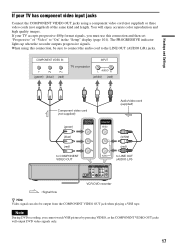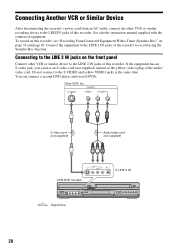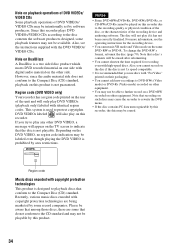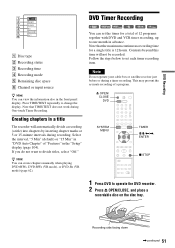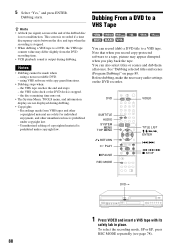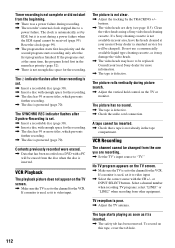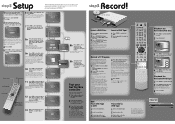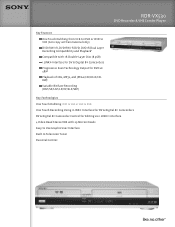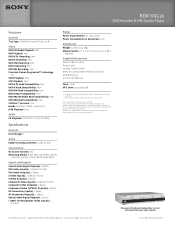Sony RDR-VX521 Support Question
Find answers below for this question about Sony RDR-VX521 - Dvd Recorder & Vhs Combo Player.Need a Sony RDR-VX521 manual? We have 4 online manuals for this item!
Question posted by suhasyndr on May 18th, 2014
How To Copy Vcr To Dvd Sony Rmt V505 Manual
The person who posted this question about this Sony product did not include a detailed explanation. Please use the "Request More Information" button to the right if more details would help you to answer this question.
Current Answers
Related Sony RDR-VX521 Manual Pages
Similar Questions
Cds Work, But Dvds Will Not Read/play. Get 'cannot Play' Message In Display.
Okay, I guess I was not clear enough when I previously posted the following query : Why will this un...
Okay, I guess I was not clear enough when I previously posted the following query : Why will this un...
(Posted by wtwasp9 8 years ago)
Connecting Tashiba Vcr/dvd Player To Sony TvNo Color No Sound
(Posted by awang44571 10 years ago)
Try To Play Dvd But It Will Not Play.
(Posted by 93perez68 11 years ago)
Myd Dvd Player/recorder Won't Open So I Can Insert A Dvd I Last Played 6 Days A
sytem turns on okay but when i push the open button it doesnt open so i cannot insert any dvds and p...
sytem turns on okay but when i push the open button it doesnt open so i cannot insert any dvds and p...
(Posted by cleopatraengel 11 years ago)
The Command Menu Does Not Work For My Dvd/vcr Combo
(Posted by marsmond 13 years ago)