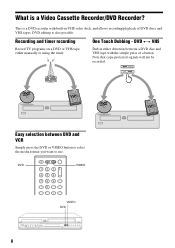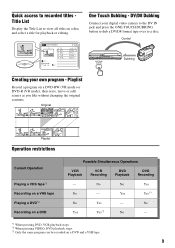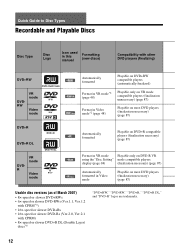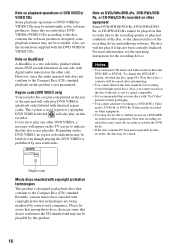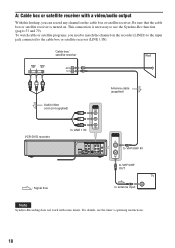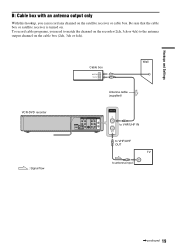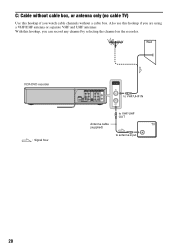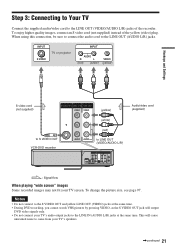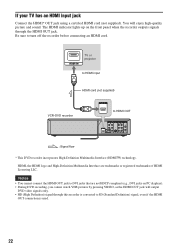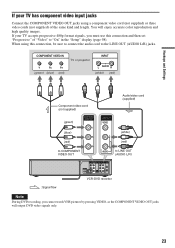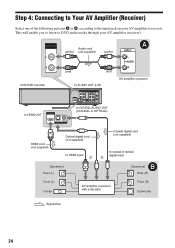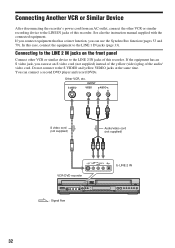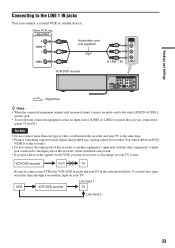Sony RDR VXD655 Support Question
Find answers below for this question about Sony RDR VXD655 - DVDr/ VCR Combo.Need a Sony RDR VXD655 manual? We have 1 online manual for this item!
Question posted by elliswright on November 3rd, 2012
Sony Rdr-vdx655 Ruins Dvds
My Sony RDR-VDX655 will record 2 or 3 titles on a DVD-RW without any problems. Then when I try to play or record more titles, I get a message saying it can neither play or record to this DVD. The DVD also cannot be read by another DVD play or on my computer. Why is it ruining my disks?
Current Answers
Related Sony RDR VXD655 Manual Pages
Similar Questions
Whats The Remote Code For My Sony Dvd/vcr Combo Slv-d251p Onrcarcr312wr Remote
(Posted by sweettillies429 11 years ago)
What Is The Remote Code For The Sony Dvd-vcr Combo Model Slvd251p?
(Posted by briancoa 11 years ago)
Dvd/vcr Combo
How do i record from the dvd to the vcr of a sony slv-d360p combo
How do i record from the dvd to the vcr of a sony slv-d360p combo
(Posted by Tcook9344 12 years ago)
The Command Menu Does Not Work For My Dvd/vcr Combo
(Posted by marsmond 13 years ago)