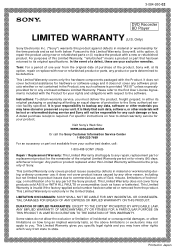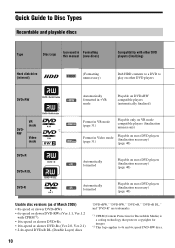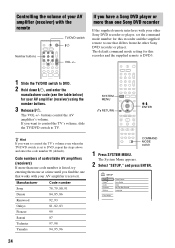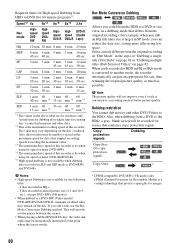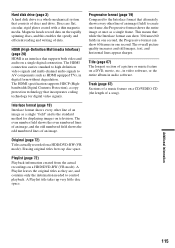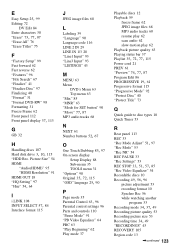Sony RDR-HX715 Support Question
Find answers below for this question about Sony RDR-HX715 - Dvd Recorder & Hard Disk Drive Combo.Need a Sony RDR-HX715 manual? We have 3 online manuals for this item!
Question posted by mylittlespender on December 27th, 2012
Hard Drive And Dvd Player
I'm looking for a hard drive and DVD player for this model # RDR-HX715
Current Answers
Related Sony RDR-HX715 Manual Pages
Similar Questions
Does Anybody Know Anyone That Can Fix These Things?
I have one that doesn't power up all the time but when it does it works.Another one I have the hard ...
I have one that doesn't power up all the time but when it does it works.Another one I have the hard ...
(Posted by keithjfro 1 year ago)
Sony Recorder Rdr-hx715
how can i unlock the original code of a dvd recorder Sony rdr-hx715 ?And replace it by a french code...
how can i unlock the original code of a dvd recorder Sony rdr-hx715 ?And replace it by a french code...
(Posted by patricedelafuente 8 years ago)
Where Can I Buy A Hard Disk (160 Gb ) For à Sony Dvd Recorder Rdr-hx715 ?
where can i buy a hard disk 160gb for a Sony dvd recorder rdr-hx715 ?
where can i buy a hard disk 160gb for a Sony dvd recorder rdr-hx715 ?
(Posted by patricedelafuente 8 years ago)
My Sony Dvd Player Model # Hcd-sdx255 Will Not Play The Dvd
My DVD player will not play dvds
My DVD player will not play dvds
(Posted by greeniz1231 9 years ago)
I Just Purchased A Sony Cd/dvd Player Model Dvp-sr200p. I Can't Get The Player
SCREEN ON THE TV. THE REMOTE VCR, CD AND DVD BUTTONS ON AN OLDER SONY REMOTE DOESN'T WORK. I CAN'T G...
SCREEN ON THE TV. THE REMOTE VCR, CD AND DVD BUTTONS ON AN OLDER SONY REMOTE DOESN'T WORK. I CAN'T G...
(Posted by jerrys1947 12 years ago)