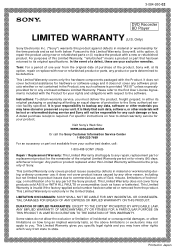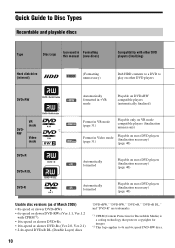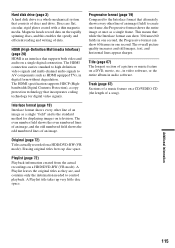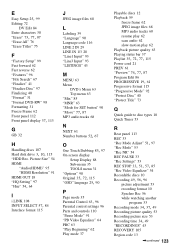Sony RDR-HX715 Support Question
Find answers below for this question about Sony RDR-HX715 - Dvd Recorder & Hard Disk Drive Combo.Need a Sony RDR-HX715 manual? We have 3 online manuals for this item!
Question posted by patricedelafuente on April 10th, 2016
Sony Recorder Rdr-hx715
how can i unlock the original code of a dvd recorder Sony rdr-hx715 ?And replace it by a french code (to accept PAL SIGNAL )
Current Answers
Related Sony RDR-HX715 Manual Pages
Similar Questions
Does Anybody Know Anyone That Can Fix These Things?
I have one that doesn't power up all the time but when it does it works.Another one I have the hard ...
I have one that doesn't power up all the time but when it does it works.Another one I have the hard ...
(Posted by keithjfro 1 year ago)
Where Can I Buy A Hard Disk (160 Gb ) For à Sony Dvd Recorder Rdr-hx715 ?
where can i buy a hard disk 160gb for a Sony dvd recorder rdr-hx715 ?
where can i buy a hard disk 160gb for a Sony dvd recorder rdr-hx715 ?
(Posted by patricedelafuente 8 years ago)
How To Unlock Region Code On Sony Dvp-sr510h Dvd Player
(Posted by nichoJora 10 years ago)
Hard Drive And Dvd Player
I'm looking for a hard drive and DVD player for this model # RDR-HX715
I'm looking for a hard drive and DVD player for this model # RDR-HX715
(Posted by mylittlespender 11 years ago)