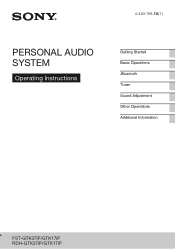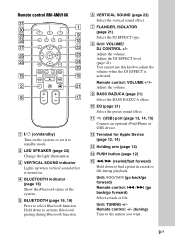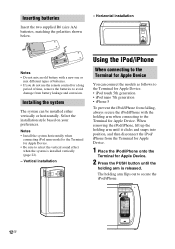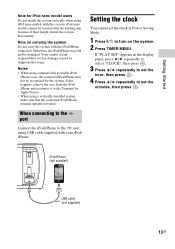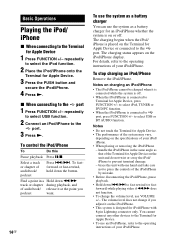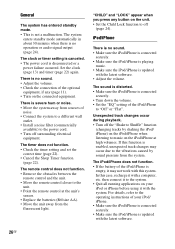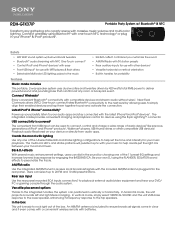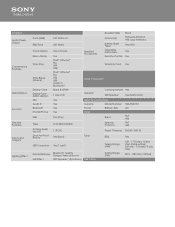Sony RDH-GTK37iP Support Question
Find answers below for this question about Sony RDH-GTK37iP.Need a Sony RDH-GTK37iP manual? We have 3 online manuals for this item!
Question posted by janetaro on August 12th, 2014
Ipod Shuffle?
how do I connect a new ipod shuffle to the USB port? I have tried but get no sound using the connector cable that came wih the ipod to synch and charge
Current Answers
Related Sony RDH-GTK37iP Manual Pages
Similar Questions
Can I Connect My Relatively New Phone To The Usb?
When I try to connect my phone via the USB port, the system says "no device" and won't connect. Why ...
When I try to connect my phone via the USB port, the system says "no device" and won't connect. Why ...
(Posted by mmia13840 5 months ago)
How To Sync 2 Rdh-gtk37ip Speakers
How to sync 2 rdh-gtk37ip speakers and get output from both speakers at the same time.
How to sync 2 rdh-gtk37ip speakers and get output from both speakers at the same time.
(Posted by rustynailheaven8 10 months ago)
Sony Rdh-gtk37ip Powers Down After 30 Minutes
how do I change the setting so that the speaker won't power down after 30 minutes of listening to mu...
how do I change the setting so that the speaker won't power down after 30 minutes of listening to mu...
(Posted by klassenj088 7 years ago)
Can I Connect This System To A Tv?
Is it feasible to connect this Sony system to a HD tv?
Is it feasible to connect this Sony system to a HD tv?
(Posted by dariocastellanos 9 years ago)
My Sony Rdp-xf300ip Speaker Will Not Work With My New Apple Macbook Pro.
My Sony speaker worked great with the old MacBook, but that died and I had to get a new one. The new...
My Sony speaker worked great with the old MacBook, but that died and I had to get a new one. The new...
(Posted by coemgen57 11 years ago)