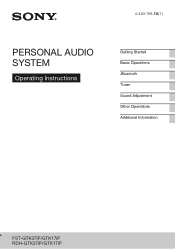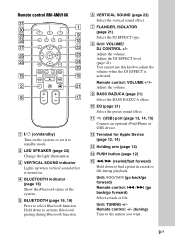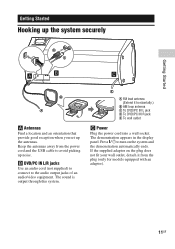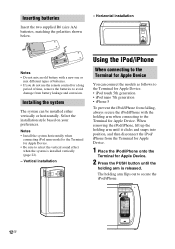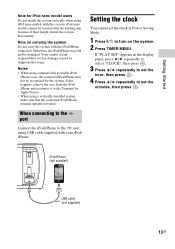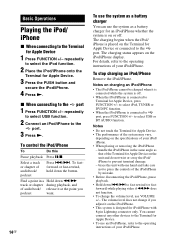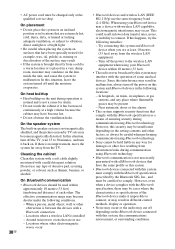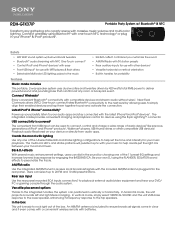Sony RDH-GTK37iP Support Question
Find answers below for this question about Sony RDH-GTK37iP.Need a Sony RDH-GTK37iP manual? We have 3 online manuals for this item!
Question posted by dariocastellanos on July 7th, 2014
Can I Connect This System To A Tv?
Is it feasible to connect this Sony system to a HD tv?
Current Answers
Related Sony RDH-GTK37iP Manual Pages
Similar Questions
How To Sync 2 Rdh-gtk37ip Speakers
How to sync 2 rdh-gtk37ip speakers and get output from both speakers at the same time.
How to sync 2 rdh-gtk37ip speakers and get output from both speakers at the same time.
(Posted by rustynailheaven8 10 months ago)
How Do I Connect My Sony Sst7 For Surround Sound To Back Of My Tv?
(Posted by larryevans91712 3 years ago)
Please Show Me How To Connect It To My Samsung Tv To The Sony Sava D900
Please show me how to connect it to my Samsung TV to the Sony Sava D900
Please show me how to connect it to my Samsung TV to the Sony Sava D900
(Posted by macalaniz 7 years ago)
Sony Rdh-gtk37ip Powers Down After 30 Minutes
how do I change the setting so that the speaker won't power down after 30 minutes of listening to mu...
how do I change the setting so that the speaker won't power down after 30 minutes of listening to mu...
(Posted by klassenj088 7 years ago)
I Need A Fm/am Antenna For My Speaker, What Shop Can I Buy One From In Adelaide
(Posted by emmapaul4eva 8 years ago)