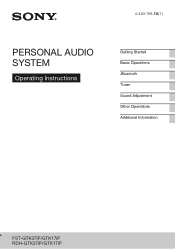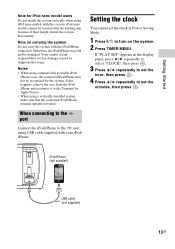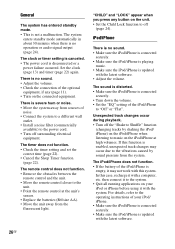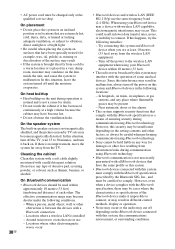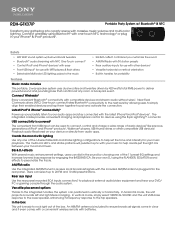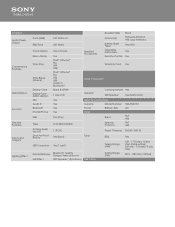Sony RDH-GTK37iP Support Question
Find answers below for this question about Sony RDH-GTK37iP.Need a Sony RDH-GTK37iP manual? We have 3 online manuals for this item!
Question posted by klassenj088 on October 12th, 2016
Sony Rdh-gtk37ip Powers Down After 30 Minutes
how do I change the setting so that the speaker won't power down after 30 minutes of listening to music
Current Answers
Answer #1: Posted by techyagent on October 13th, 2016 7:21 AM
Please revert the receiver back to its factory default settings (page 90 of the manual) to resolve the issue.
If my post answers your question, please mark it as "Accept as Solution"
If nothing works than you need to go to service center.
Thanks
Techygirl
Related Sony RDH-GTK37iP Manual Pages
Similar Questions
How To Sync 2 Rdh-gtk37ip Speakers
How to sync 2 rdh-gtk37ip speakers and get output from both speakers at the same time.
How to sync 2 rdh-gtk37ip speakers and get output from both speakers at the same time.
(Posted by rustynailheaven8 10 months ago)
How Do I Get The The Blu Tooth To Pair With My Phone?
(Posted by Anonymous-172303 1 year ago)
Receiver Not Working
I have Sony ss-ts102 and its receiver not working, with what specs amplifier or receiver I can use w...
I have Sony ss-ts102 and its receiver not working, with what specs amplifier or receiver I can use w...
(Posted by sharmasiddarth4 4 years ago)
Does This Sony Speaker Have Some Kind Of A Sleep Timer.
I want to play music from my iPhone using it's sleep timer, but how cac I turn of this Sony speaker ...
I want to play music from my iPhone using it's sleep timer, but how cac I turn of this Sony speaker ...
(Posted by tomhenry2012 8 years ago)
I Need A Fm/am Antenna For My Speaker, What Shop Can I Buy One From In Adelaide
(Posted by emmapaul4eva 8 years ago)