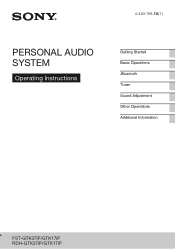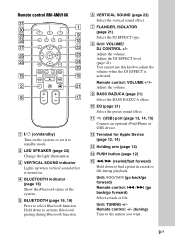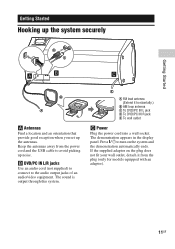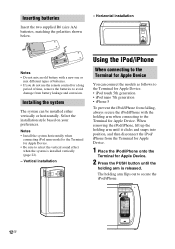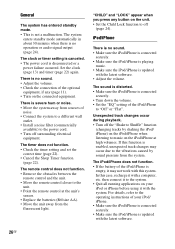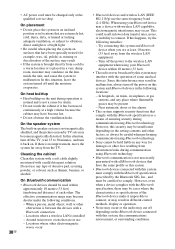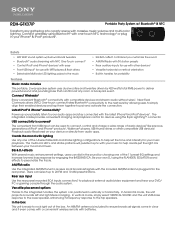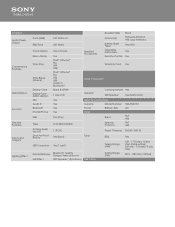Sony RDH-GTK37iP Support Question
Find answers below for this question about Sony RDH-GTK37iP.Need a Sony RDH-GTK37iP manual? We have 3 online manuals for this item!
Question posted by rustynailheaven8 on July 9th, 2023
How To Sync 2 Rdh-gtk37ip Speakers
Current Answers
Answer #1: Posted by SonuKumar on July 9th, 2023 5:28 AM
- Power on both speakers: Make sure both speakers are powered on and connected to a power source.
- Set one speaker as the "Master": Choose one of the speakers to be the master speaker that will control the synchronization. This will be the primary speaker that you will connect your audio source to.
- Connect your audio source: Use an audio cable (such as a 3.5mm AUX cable or RCA cable) to connect your audio source (e.g., smartphone, tablet, or computer) to the audio input on the master speaker.
- Activate the Party Chain or Wireless Party Chain mode: Check the user manual of your specific speaker model to find the appropriate button or setting to enable Party Chain or Wireless Party Chain mode. This mode allows you to synchronize multiple speakers together.
- Connect the second speaker: Use an audio cable to connect the audio output of the master speaker to the audio input of the second speaker. This is typically done using the speaker's "Audio Out" or "Speaker Out" port.
- Set the second speaker to "Slave" or "Secondary" mode: Again, consult the user manual to find the specific setting or button to activate the slave or secondary mode on the second speaker.
- Confirm synchronization: Once both speakers are connected and set up correctly, they should synchronize automatically. You may see a visual indication on the speakers or hear an audible confirmation when they are successfully synced.
- Adjust volume and settings: You can now control the volume and other settings using the controls on the master speaker. The changes should be reflected in both speakers simultaneously.
It's important to note that the specific steps and terminology may vary slightly depending on the model and firmware version of your RDH-GTK37IP speakers. Therefore, it's recommended to consult the user manual or contact Sony customer support for detailed instructions specific to your speakers if needed.
Please respond to my effort to provide you with the best possible solution by using the "Acceptable Solution" and/or the "Helpful" buttons when the answer has proven to be helpful.
Regards,
Sonu
Your search handyman for all e-support needs!!
Related Sony RDH-GTK37iP Manual Pages
Similar Questions
how can I connect Logitech bluetooth audio adapter to bluetooth to sony rdh-gtk33ip speaker
how do I change the setting so that the speaker won't power down after 30 minutes of listening to mu...
the center speaker has stopped working,all others are OK is there any thing i can do.