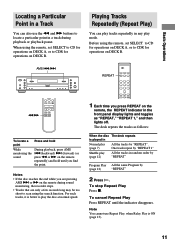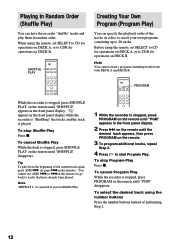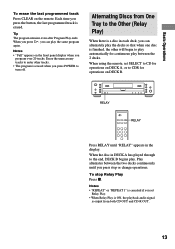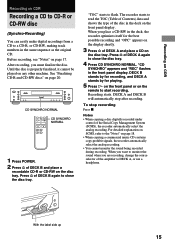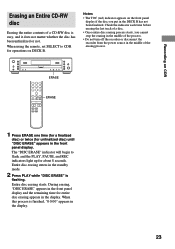Sony RCD-W1 Support Question
Find answers below for this question about Sony RCD-W1 - Cd/cdr Recorder/player.Need a Sony RCD-W1 manual? We have 2 online manuals for this item!
Question posted by mrgez503 on August 12th, 2010
Disk Error In Tray A
When placing store bought pre recorded CD's in tray A, 99% of the time the TOC will blink forever and then I get Disk Error. I can put the same CD in tray B and it plays perfectly. What's wrong?
Current Answers
Answer #1: Posted by royicgrooms on June 14th, 2018 1:56 AM
guys! these mechinisms use surface mount capacitors. [superseals]! on the rf and servo boards. remove mechanism and circuit board. you will need 1-220 uf 16v cap, 7-100uf 16v caps and 2-10uf 16v caps 105 degree I recommend, also confirm voltages, or increase, im doing this from memory. record side! 1 220uf cap 5-100uf cap this side would play fine but 2 of 3 100uf cap that were still testable were dead? and your lasers will love you.
Related Sony RCD-W1 Manual Pages
Similar Questions
Cd Does Not Play Normally
When playing some CDs, it skips some tracks and skips parts of a track. When playing some of the dis...
When playing some CDs, it skips some tracks and skips parts of a track. When playing some of the dis...
(Posted by ivanovihome 7 months ago)
Disc Error Disc Error Disc Error
Greetings!Deck B on my RCD-W1 is recording and playing as they should. However, all I can get out of...
Greetings!Deck B on my RCD-W1 is recording and playing as they should. However, all I can get out of...
(Posted by tplasket 2 years ago)
Sony Cdp-101 Laser Reading Head?
I bought my Sony 1984. 10 years ago I had the servos replaced. Now it doesn't play CDs any more. I t...
I bought my Sony 1984. 10 years ago I had the servos replaced. Now it doesn't play CDs any more. I t...
(Posted by olavitupamaki 12 years ago)
The B Deck Will Not Record; The Display Reads 'no Audio.'
The B deck will not record; the display reads "no audio."
The B deck will not record; the display reads "no audio."
(Posted by toowens 13 years ago)