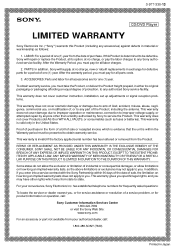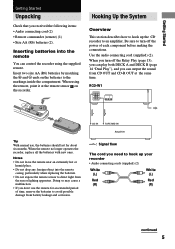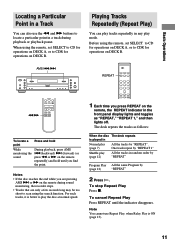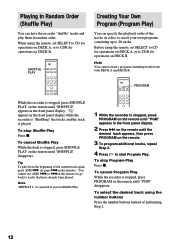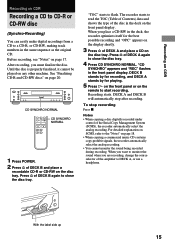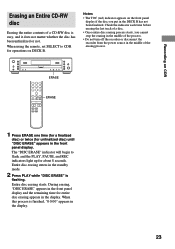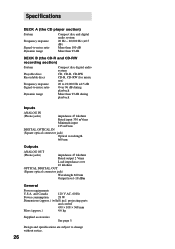Sony RCD-W1 Support Question
Find answers below for this question about Sony RCD-W1 - Cd/cdr Recorder/player.Need a Sony RCD-W1 manual? We have 2 online manuals for this item!
Question posted by bbrewer07 on May 12th, 2011
How To Record Cds
The person who posted this question about this Sony product did not include a detailed explanation. Please use the "Request More Information" button to the right if more details would help you to answer this question.
Current Answers
Related Sony RCD-W1 Manual Pages
Similar Questions
Sony Rcd-w3 Compact Disc Recorder.
( Replacement Cd Drawer Drive Belts. )
The CD drawer belts tend to perish in time,..and I desperately require replacements ASAP. If anyone...
The CD drawer belts tend to perish in time,..and I desperately require replacements ASAP. If anyone...
(Posted by georgerforman 11 years ago)
To Record A Cd Have To Hit Record Every Time For Another Song Won't Record The C
It won'record the whole cd have to keep pressing the record for every song trying to record on a USB...
It won'record the whole cd have to keep pressing the record for every song trying to record on a USB...
(Posted by Anonymous-60376 11 years ago)
How Do I Stop The Rcd-w1 From Making So Many Tracks When Recording A Speech?
(Posted by don61273 13 years ago)
The B Deck Will Not Record; The Display Reads 'no Audio.'
The B deck will not record; the display reads "no audio."
The B deck will not record; the display reads "no audio."
(Posted by toowens 13 years ago)
Disk Error In Tray A
When placing store bought pre recorded CD's in tray A, 99% of the time the TOC will blink forever an...
When placing store bought pre recorded CD's in tray A, 99% of the time the TOC will blink forever an...
(Posted by mrgez503 13 years ago)