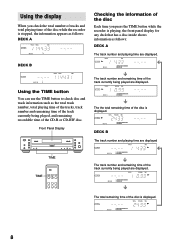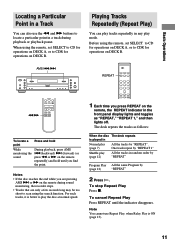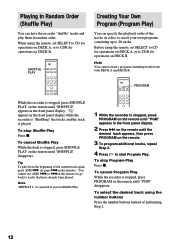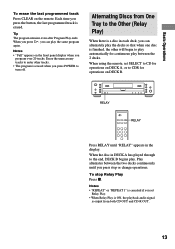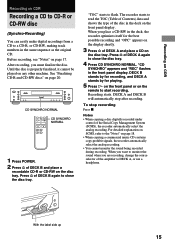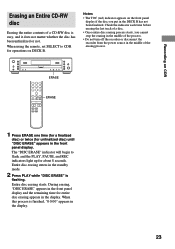Sony RCD-W1 Support Question
Find answers below for this question about Sony RCD-W1 - Cd/cdr Recorder/player.Need a Sony RCD-W1 manual? We have 2 online manuals for this item!
Question posted by tplasket on February 17th, 2022
Disc Error Disc Error Disc Error
Greetings!Deck B on my RCD-W1 is recording and playing as they should. However, all I can get out of Deck A is a constant "DISC ERROR" message, no matter what I do. I can load a commercial CD into it, or a homemade CD (from Deck B) with the same result. Any suggestions would be appreciated. Thank you!
Current Answers
Answer #1: Posted by SonuKumar on February 18th, 2022 8:29 AM
Please respond to my effort to provide you with the best possible solution by using the "Acceptable Solution" and/or the "Helpful" buttons when the answer has proven to be helpful.
Regards,
Sonu
Your search handyman for all e-support needs!!
Related Sony RCD-W1 Manual Pages
Similar Questions
'table Error ' Message On My Cdp-cx400?
Why am I getting a " Table Error " message on my CDP_CX_CX400? How do I make it run properly?
Why am I getting a " Table Error " message on my CDP_CX_CX400? How do I make it run properly?
(Posted by lapisajp 7 years ago)
My Sony Megastorage 400 Disc Cdp-cdx Will Not Open.
My Sony Megastorage 400 Disc CDP-CDX will not open. There may be a disc(s) still in the player. HELP...
My Sony Megastorage 400 Disc CDP-CDX will not open. There may be a disc(s) still in the player. HELP...
(Posted by ebazooka98758 7 years ago)
The Plastic Cd Arm That Grabs The Cds, Broke, Table Error Message.
(Posted by portermama5810 12 years ago)
Disk Error In Tray A
When placing store bought pre recorded CD's in tray A, 99% of the time the TOC will blink forever an...
When placing store bought pre recorded CD's in tray A, 99% of the time the TOC will blink forever an...
(Posted by mrgez503 13 years ago)