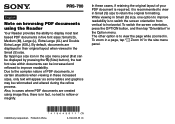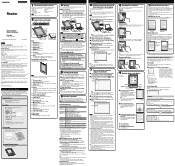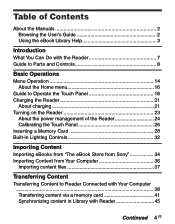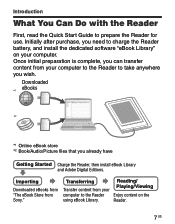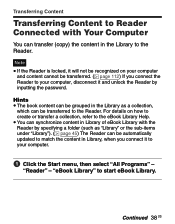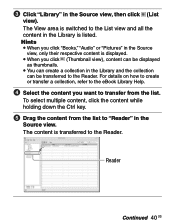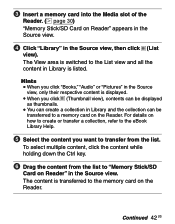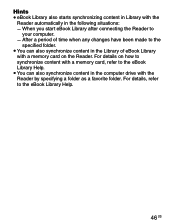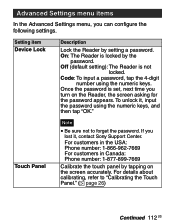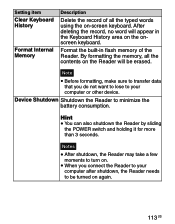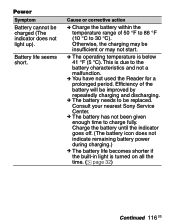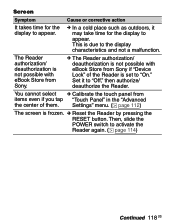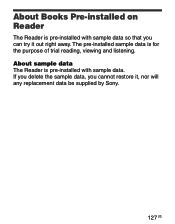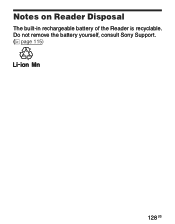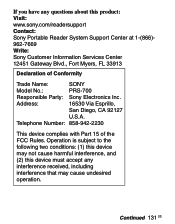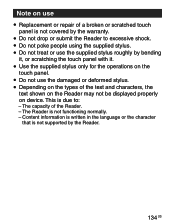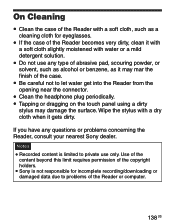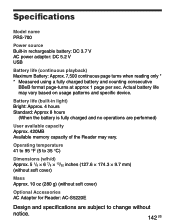Sony PRS-700 Support Question
Find answers below for this question about Sony PRS-700 - Portable Reader System.Need a Sony PRS-700 manual? We have 4 online manuals for this item!
Question posted by camser on August 10th, 2012
Replacing Battery On Sony Prs700
I have followed the video and have got to the stage where I am supposed to slip the insides out of the case.
It will not move, either pushing it up from the bottom or down from the top.
HELP
Requests for more information
Request from camser on August 14th, 2012 5:38 PM
What additional information do you need from me to help me replace the Sony PRS700 battery
What additional information do you need from me to help me replace the Sony PRS700 battery
Current Answers
Related Sony PRS-700 Manual Pages
Similar Questions
Sony Prs-350 Not Working
when charger connected not charging just flash intermittent Amber light, so I changed the battery bu...
when charger connected not charging just flash intermittent Amber light, so I changed the battery bu...
(Posted by Cathyboland 9 years ago)
How To Replace Battery On The Prs 700 Reader
I have followed the video and am at the stage where you are supposed to slide the unit out of the co...
I have followed the video and am at the stage where you are supposed to slide the unit out of the co...
(Posted by camser 11 years ago)
How Do I Remove The Battery From My Reader
(Posted by dsalinas 11 years ago)
How To Replace The Battery In The Sony Prs 700
how to replace the battery in the Sony PRS 700
how to replace the battery in the Sony PRS 700
(Posted by alju832 12 years ago)
Prs-700 Battery Replacement
I have a new battery for my PRS-700 but... how in the world do I replace it myself...I am stuck now ...
I have a new battery for my PRS-700 but... how in the world do I replace it myself...I am stuck now ...
(Posted by nosnoloc 12 years ago)