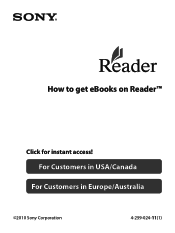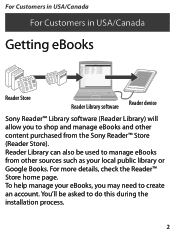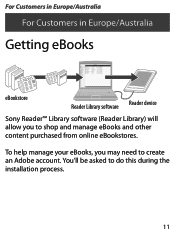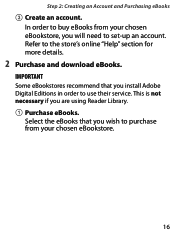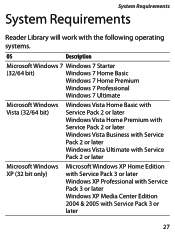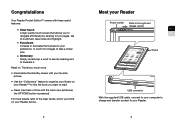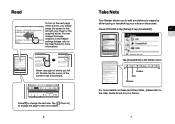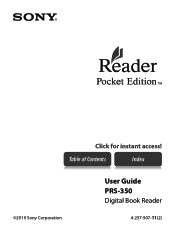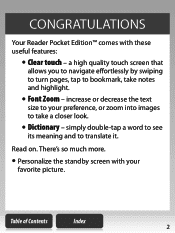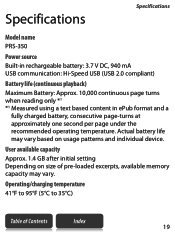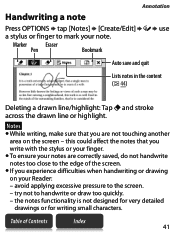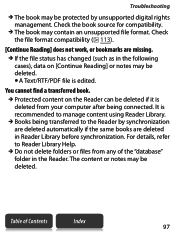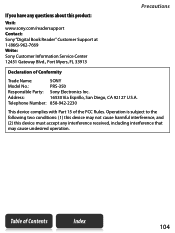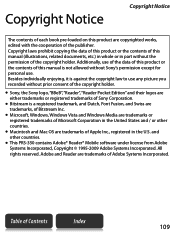Sony PRS-350 Support Question
Find answers below for this question about Sony PRS-350 - Reader Pocket Edition&trade.Need a Sony PRS-350 manual? We have 4 online manuals for this item!
Question posted by Cathyboland on October 21st, 2014
Sony Prs-350 Not Working
when charger connected not charging just flash intermittent Amber light, so I changed the battery but thee reader is just doing the same except the Amber light has now stopped flickering
Current Answers
Answer #1: Posted by TommyKervz on October 21st, 2014 5:52 AM
Follow the instructions below
https://us.en.kb.sony.com/app/answers/detail/a_id/31730/c/65,66/p/73878,73900,73901/
Related Sony PRS-350 Manual Pages
Similar Questions
Dropped Prs-900 Won't Work
I droped my Sony PRS-900 Ereader, the back fell off, I replaced, and now it won't turn on. I put the...
I droped my Sony PRS-900 Ereader, the back fell off, I replaced, and now it won't turn on. I put the...
(Posted by plslaw1 12 years ago)
Password
I just bought a refurbish sony reader pocket edition and i just received it today. I when to charger...
I just bought a refurbish sony reader pocket edition and i just received it today. I when to charger...
(Posted by rolonlui23 12 years ago)
Prob;ems With Reader Library
Drag and drop do not work. I simply can not load books
Drag and drop do not work. I simply can not load books
(Posted by dejangrw 12 years ago)
Problems With Reader Library
Drag and drop does not work. I can not load bookks
Drag and drop does not work. I can not load bookks
(Posted by dejangrw 12 years ago)
How Do I Delete Books From My Ereader?
i have a sony ereader pocker edition. i don't have any way of knowing if it is a prs-300, or another...
i have a sony ereader pocker edition. i don't have any way of knowing if it is a prs-300, or another...
(Posted by msterling3141 12 years ago)