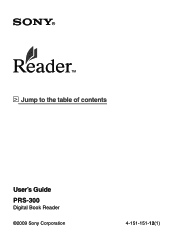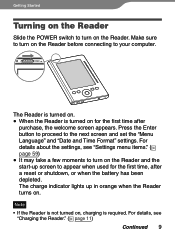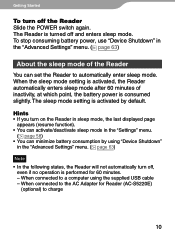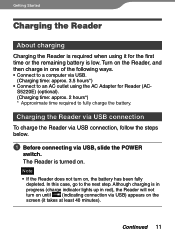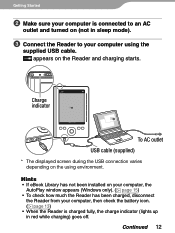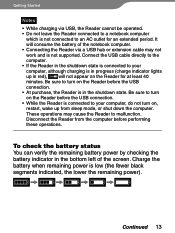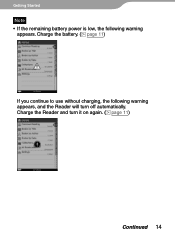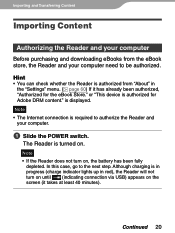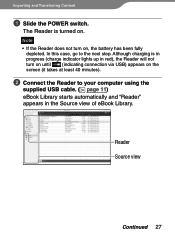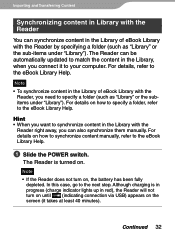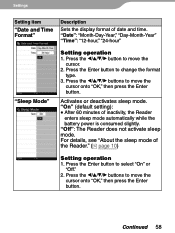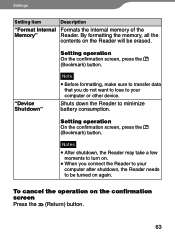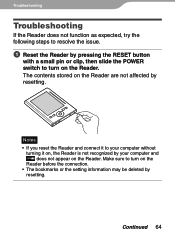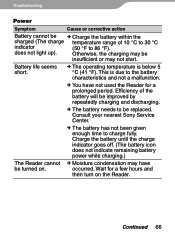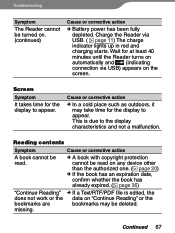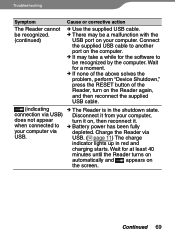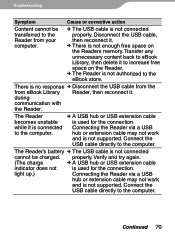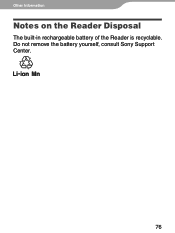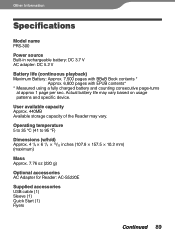Sony PRS 300SC Support Question
Find answers below for this question about Sony PRS 300SC - Reader Pocket Edition.Need a Sony PRS 300SC manual? We have 1 online manual for this item!
Question posted by camser on August 12th, 2012
How To Replace Battery On The Prs 700 Reader
I have followed the video and am at the stage where you are supposed to slide the unit out of the cover but it will not move. what am I doing wrong or are their some tips I can use
Current Answers
Related Sony PRS 300SC Manual Pages
Similar Questions
My Digital Book Reader Prs-300 Has Become Too Slow To Advance Pages.
What can I do to improve the speed?
What can I do to improve the speed?
(Posted by Anonymous-111535 10 years ago)
Replacing Battery On Sony Prs700
I have followed the video and have got to the stage where I am supposed to slip the insides out of t...
I have followed the video and have got to the stage where I am supposed to slip the insides out of t...
(Posted by camser 11 years ago)
How Do I Remove The Battery From My Reader
(Posted by dsalinas 11 years ago)
Password
I just bought a refurbish sony reader pocket edition and i just received it today. I when to charger...
I just bought a refurbish sony reader pocket edition and i just received it today. I when to charger...
(Posted by rolonlui23 12 years ago)
Reader Froze.nothing Works. How Do I Solve.
(Posted by wfrankie 12 years ago)