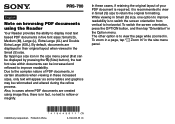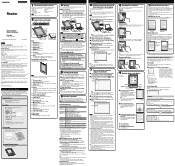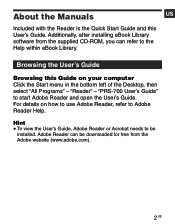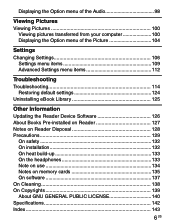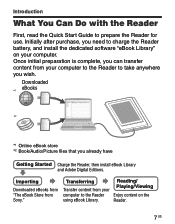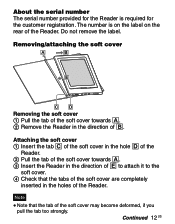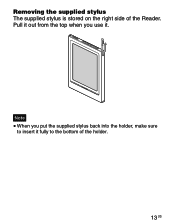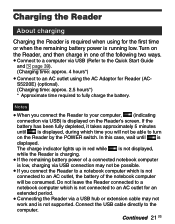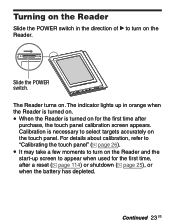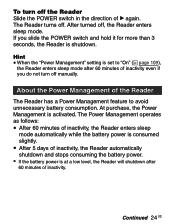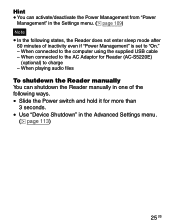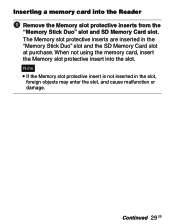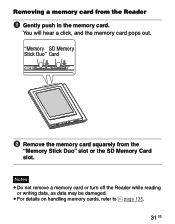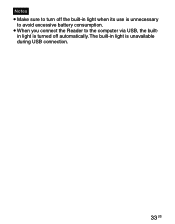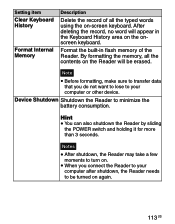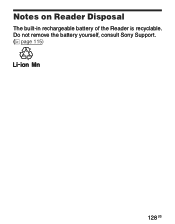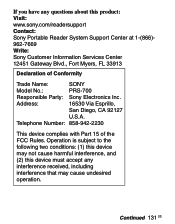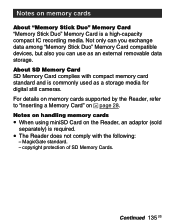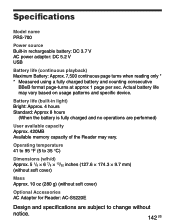Sony PRS-700 Support Question
Find answers below for this question about Sony PRS-700 - Portable Reader System.Need a Sony PRS-700 manual? We have 4 online manuals for this item!
Question posted by dsalinas on May 20th, 2012
How Do I Remove The Battery From My Reader
The person who posted this question about this Sony product did not include a detailed explanation. Please use the "Request More Information" button to the right if more details would help you to answer this question.
Current Answers
Related Sony PRS-700 Manual Pages
Similar Questions
Has No One Ever Replaced The Battery By Themselves? The Battery Exchange On
other models of the Sony reader seems easy and straightforward, whats the secret on the model 700?
other models of the Sony reader seems easy and straightforward, whats the secret on the model 700?
(Posted by camser 11 years ago)
How To Replace Battery On The Prs 700 Reader
I have followed the video and am at the stage where you are supposed to slide the unit out of the co...
I have followed the video and am at the stage where you are supposed to slide the unit out of the co...
(Posted by camser 11 years ago)
How To Replace The Battery In The Sony Prs 700
how to replace the battery in the Sony PRS 700
how to replace the battery in the Sony PRS 700
(Posted by alju832 12 years ago)
Sony E-reader Prs-600 Bc Touch
Can you PLEASE send me an instruction manual for my Sony Touch. I have ni idea as to how to use it. ...
Can you PLEASE send me an instruction manual for my Sony Touch. I have ni idea as to how to use it. ...
(Posted by ladyharris 12 years ago)
Prs-700 Battery Replacement
I have a new battery for my PRS-700 but... how in the world do I replace it myself...I am stuck now ...
I have a new battery for my PRS-700 but... how in the world do I replace it myself...I am stuck now ...
(Posted by nosnoloc 12 years ago)