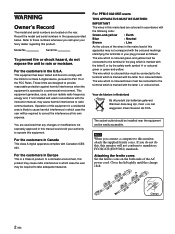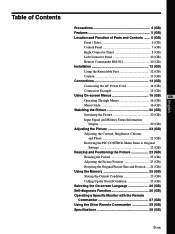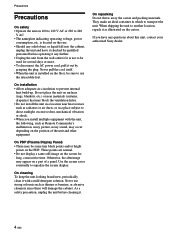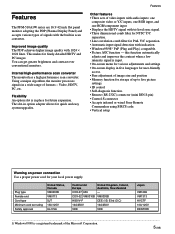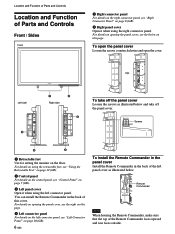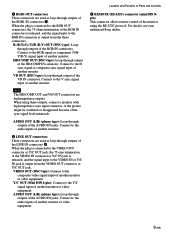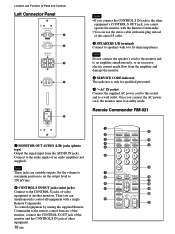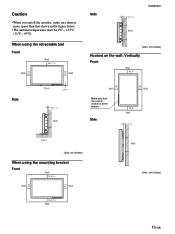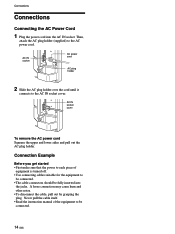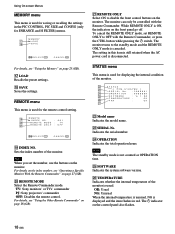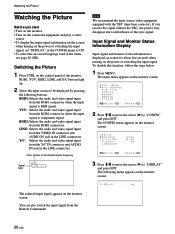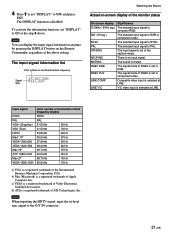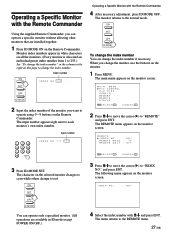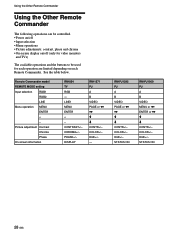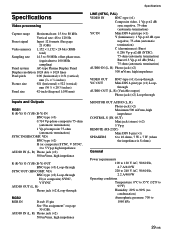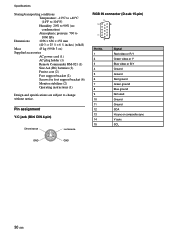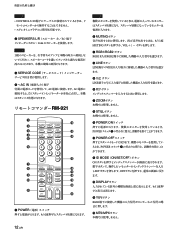Sony PFM-510A1WU Support Question
Find answers below for this question about Sony PFM-510A1WU.Need a Sony PFM-510A1WU manual? We have 2 online manuals for this item!
Question posted by Babybird1 on June 18th, 2014
How Do I Clean My Power Mac G5 Tower
Want to clean all the dust n stuff outta my G5 bt not to sure how n what to unhook ..
Current Answers
Related Sony PFM-510A1WU Manual Pages
Similar Questions
Size Of Power Cable For Sdm-m51d Sony Monitor
So I am trying to buy a new cable for my monitor and the cord that I'm trying to but is 5.5mm*2.1mm....
So I am trying to buy a new cable for my monitor and the cord that I'm trying to but is 5.5mm*2.1mm....
(Posted by jacksepticeyerules10 2 years ago)
Sdm-51 Monitor Power Cord
Does The Sdm-51 Use The Same Power Cord As The Sdm-71?
Does The Sdm-51 Use The Same Power Cord As The Sdm-71?
(Posted by seguinm70 7 years ago)
Sony Sdm-hs53 Tft Monitor Not Powering On.
Sony Sdm-hs53 Tft Monitor Not Powering On.fuse Is Ok But Smd Ic.901 Is Burnt Please Give Ic,no
Sony Sdm-hs53 Tft Monitor Not Powering On.fuse Is Ok But Smd Ic.901 Is Burnt Please Give Ic,no
(Posted by manjupojari 9 years ago)
I'm Trying To Hook Up My Regular Comcast Box To My Sony Model Pfm-510a1wu
Where to put the audio jack in line slot
Where to put the audio jack in line slot
(Posted by Babybird1 10 years ago)
Where Can I Get The Power Cord To Hook Up My Sony Sdm-s71 Montior?
I received an Sony SDM-S71 monitor from a friend. She could not find the power cord. I have look in ...
I received an Sony SDM-S71 monitor from a friend. She could not find the power cord. I have look in ...
(Posted by rosysll 11 years ago)