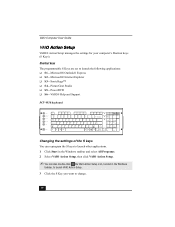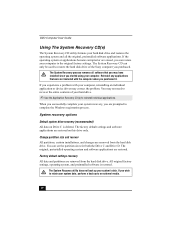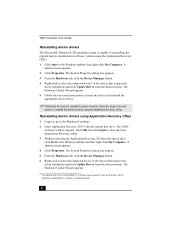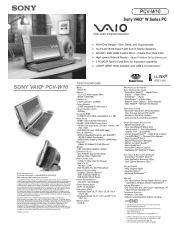Sony PCV-W10 Support Question
Find answers below for this question about Sony PCV-W10 - Vaio Desktop Computer.Need a Sony PCV-W10 manual? We have 2 online manuals for this item!
Current Answers
Related Sony PCV-W10 Manual Pages
Similar Questions
Where Can I Find A Manual To Sony Desktop Pcv-rs610 Motherboard Model P4sd-vl.
(Posted by gqjimmy 12 years ago)
How To Find Pvc-w10 Cmos Battery
(Posted by mgrahlfs 12 years ago)
Sony Pcv-w101/b
how can i operate the tv option on my p.c i don't know how to turn it on the tv mode pls help on thi...
how can i operate the tv option on my p.c i don't know how to turn it on the tv mode pls help on thi...
(Posted by ichav29 12 years ago)
About Tv Tuner & Keyboard Uses.
how i can use TV Tuner & Keyboard and where is these drivers.
how i can use TV Tuner & Keyboard and where is these drivers.
(Posted by mftch 13 years ago)
Sony Desktop Pcv-rs 311v
My computer will turn on but there no signal going to my monitor. I can't even hear my processor run...
My computer will turn on but there no signal going to my monitor. I can't even hear my processor run...
(Posted by tonysib 13 years ago)